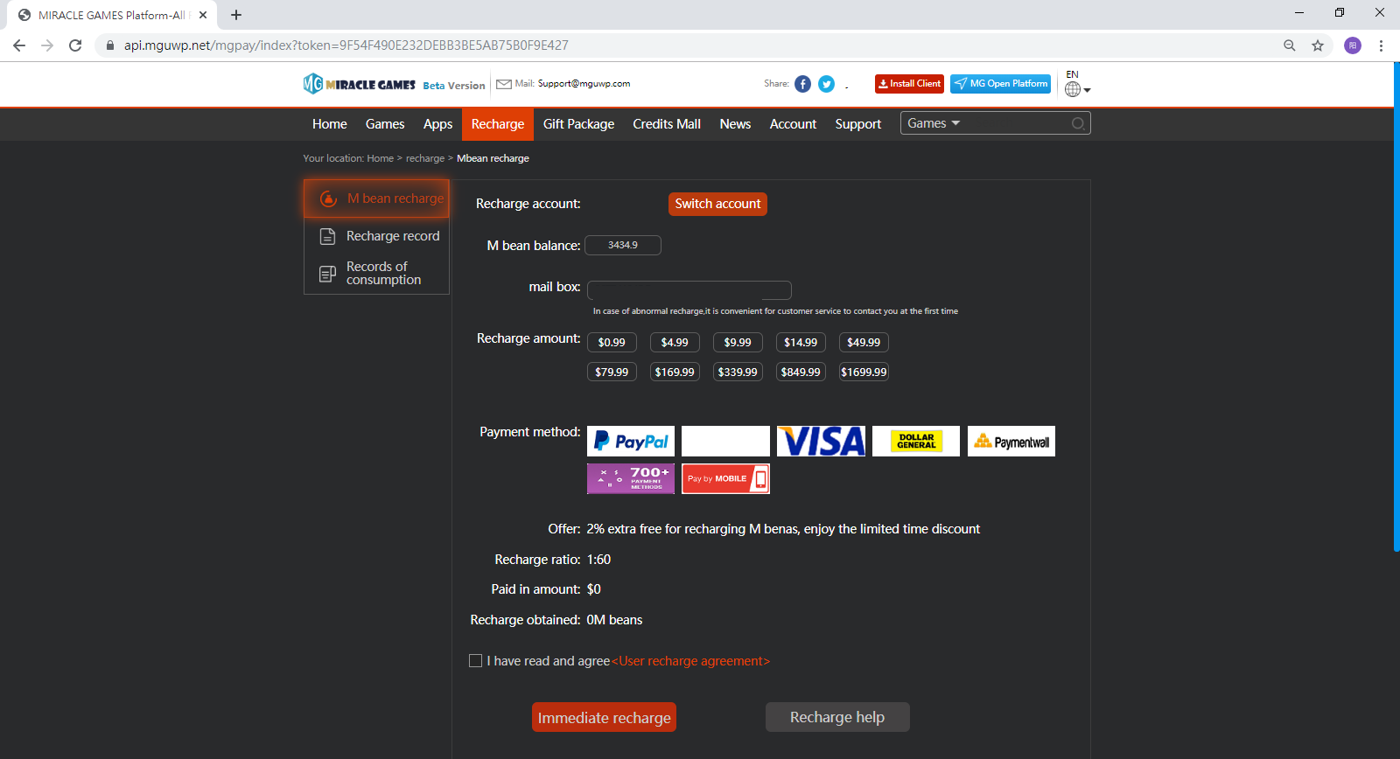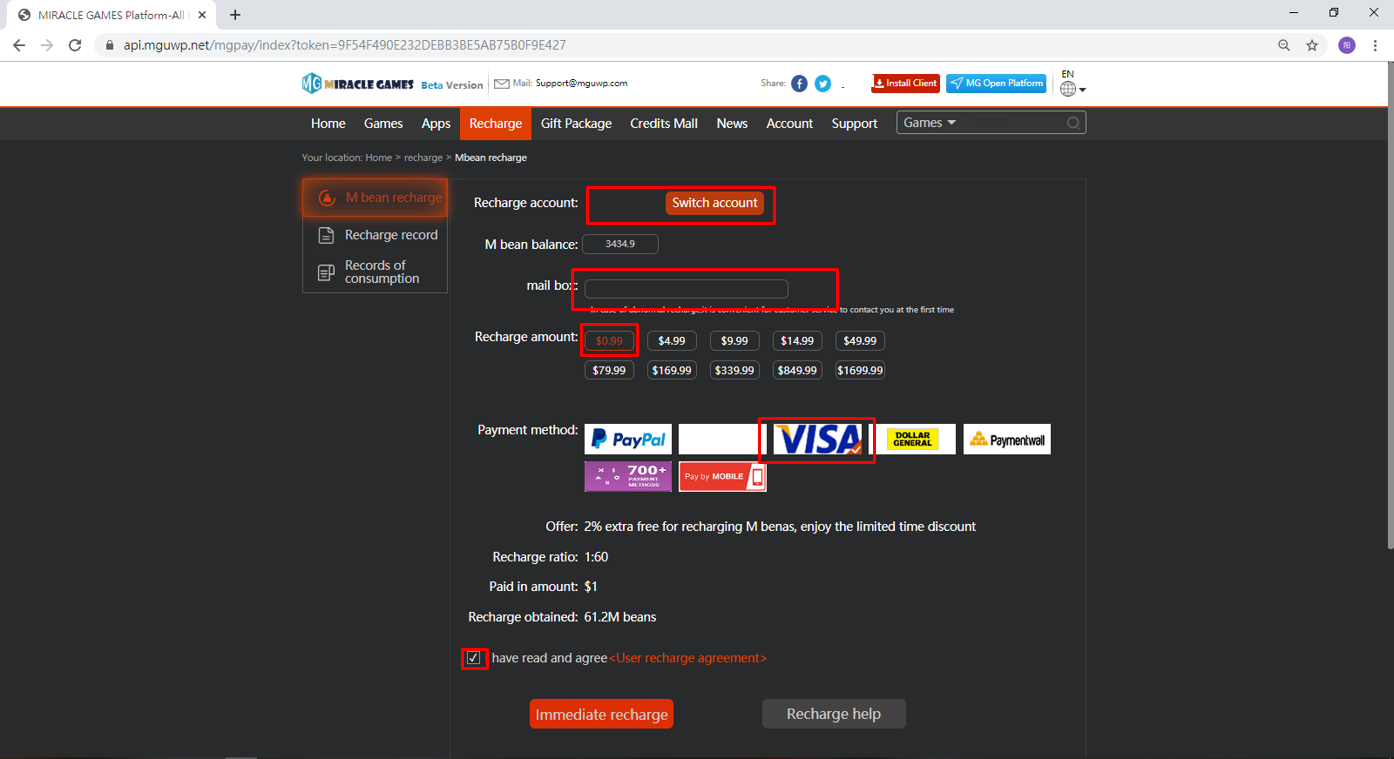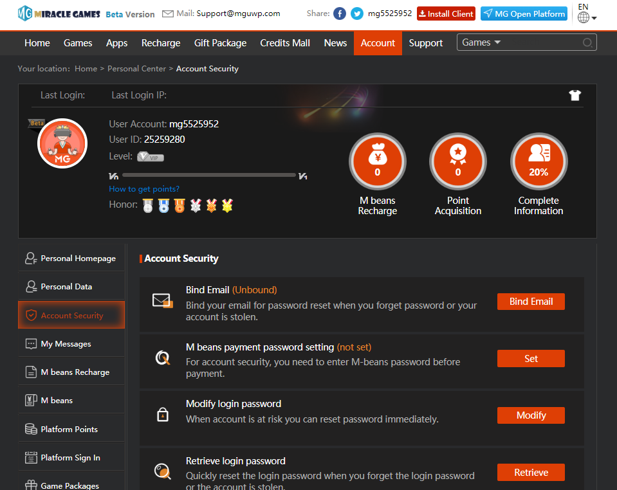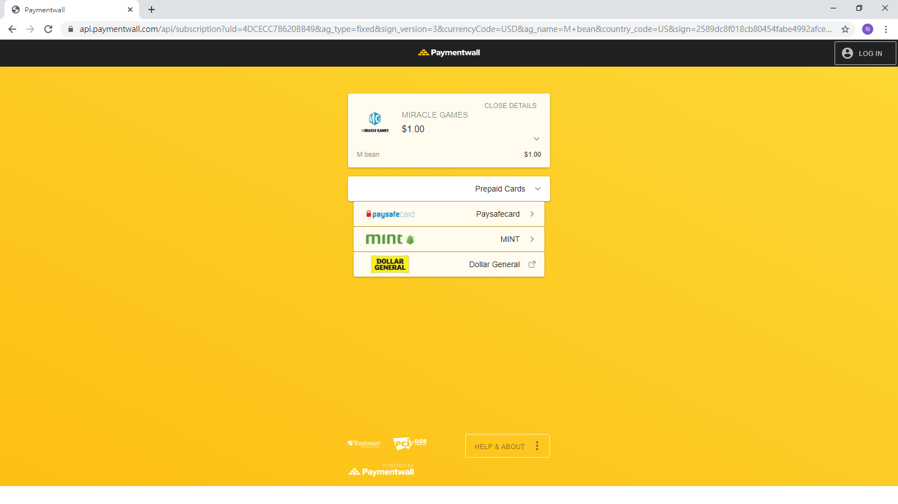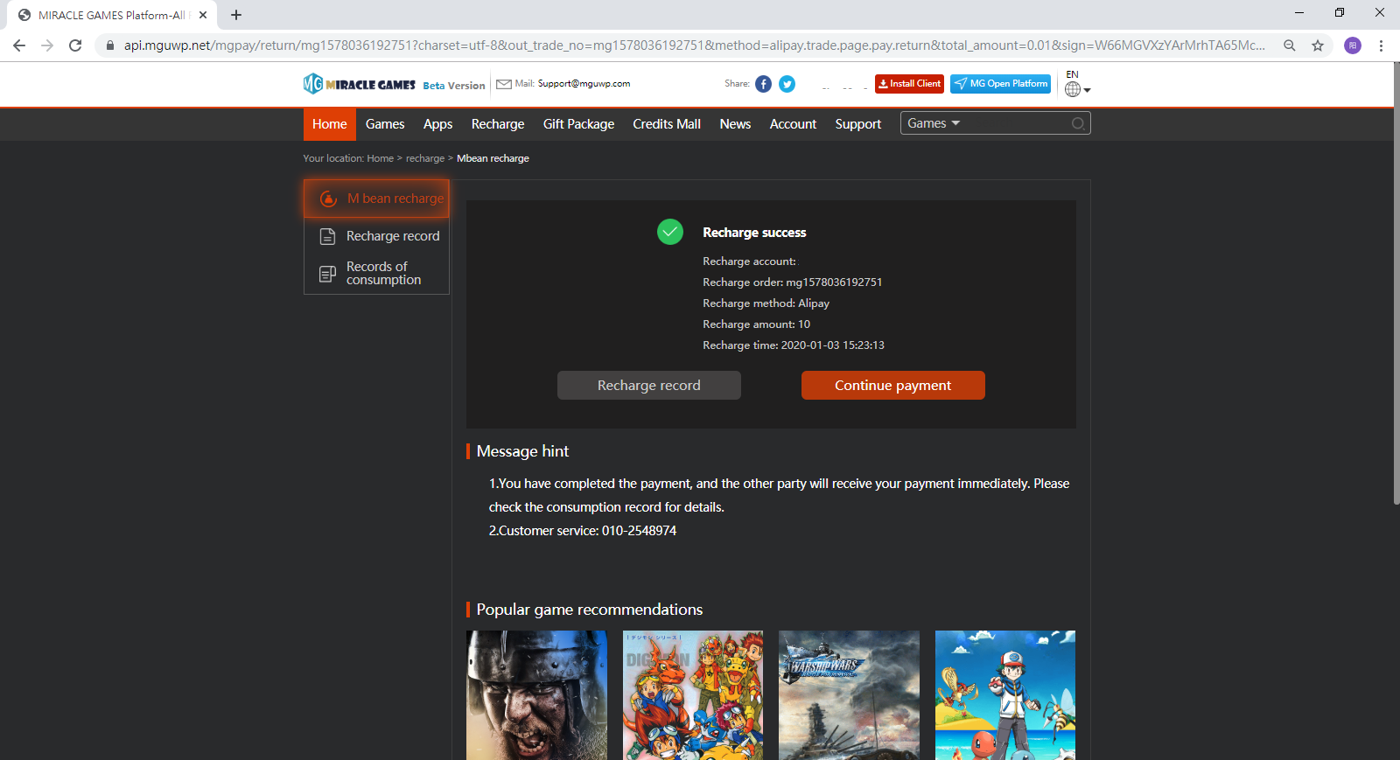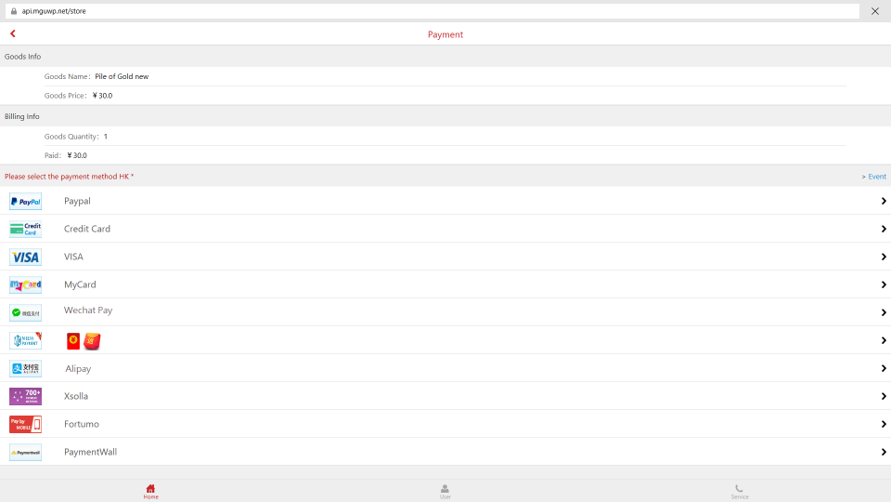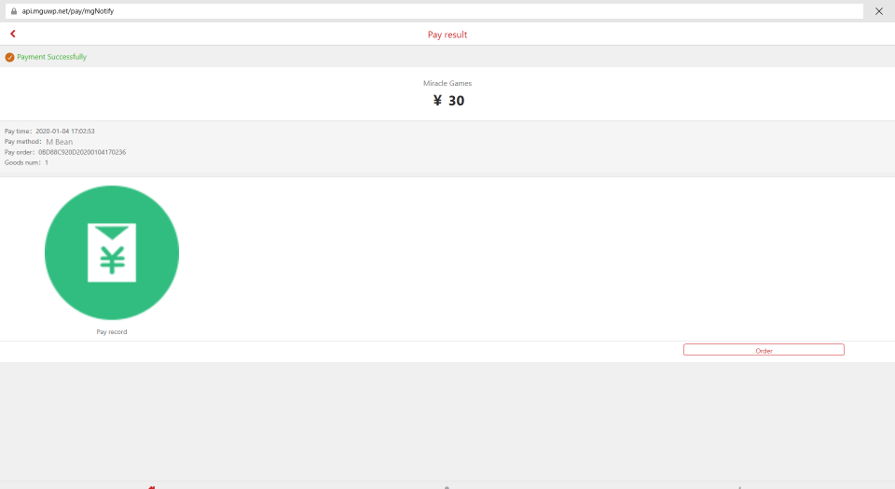M Beans recharge methods
Go to M bean recharge page
•Click Recharge from navigation bar from first page, and go to M bean recharge, we will provide the most suitable recharge mode according to your country and region.
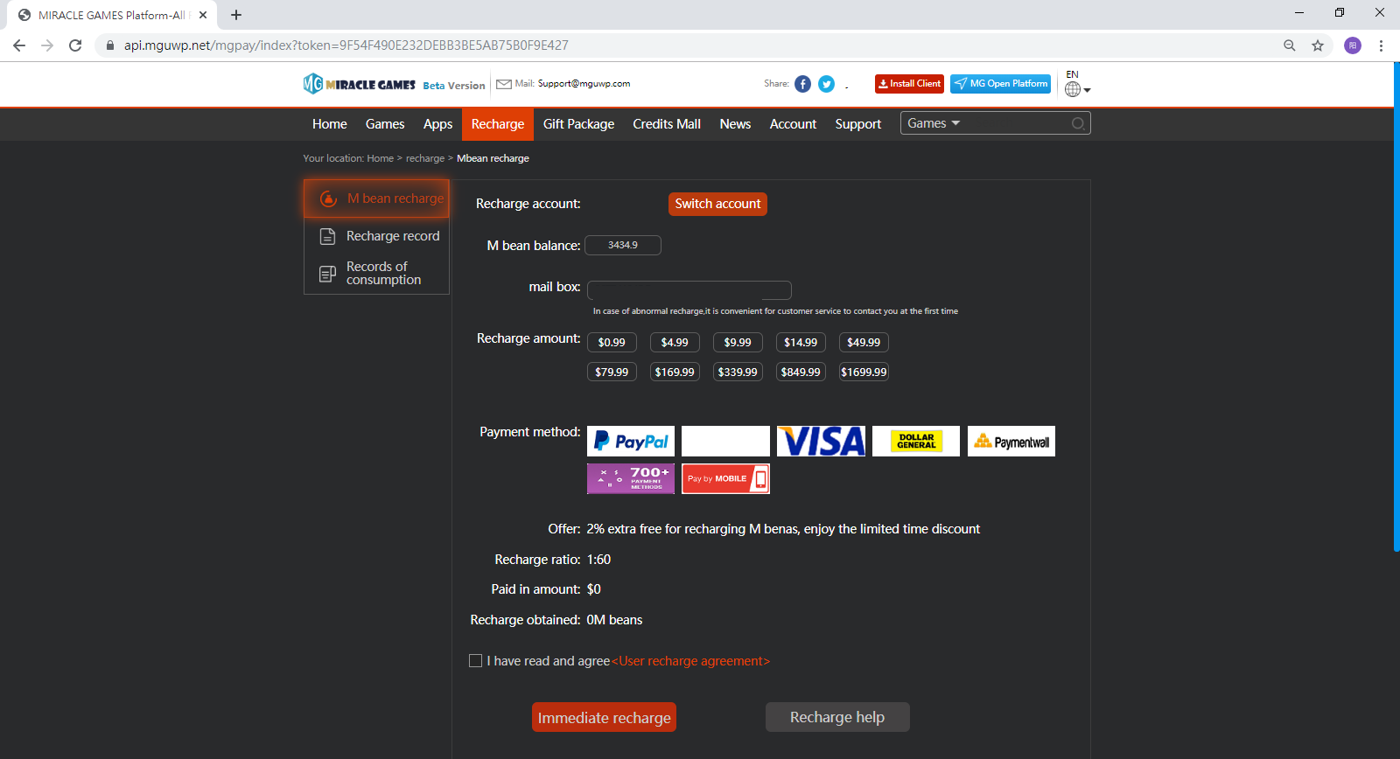
M bean recharge selection
•On M bean recharge selection page, you can select the amount you need to recharge and the payment method you want to use to complete the recharge
1. Confirm your recharging account, we will bring in your login account for you. If you need to recharge to another mg account, you can click switch account to switch
2. To recharge the M bean, you need to bind the mailbox. If you have not yet bound the mailbox, please refer to the following steps.
3. Select recharge amount
4. Select payment method
5. Check and agree User recharge agreement
6. Click Immediate recharge.
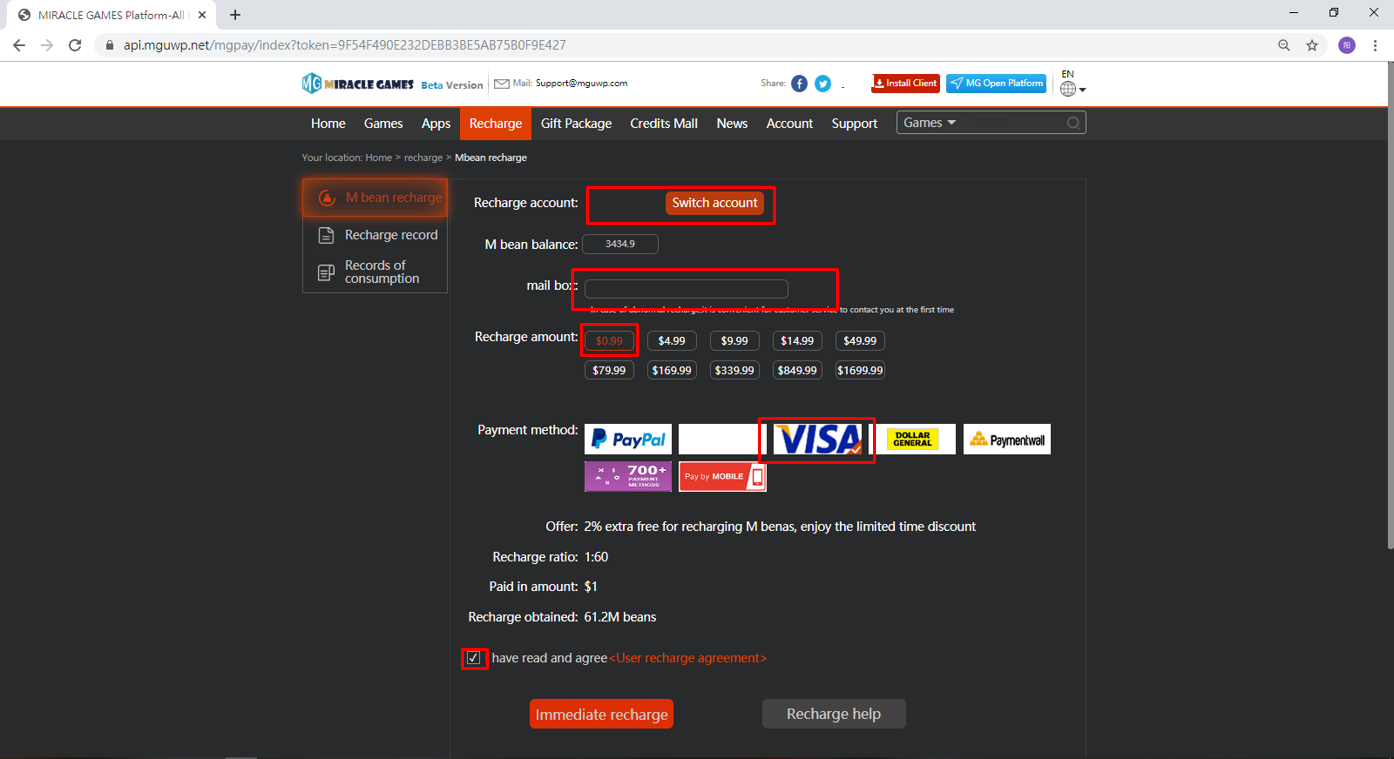
Go to bind mailbox function
•When using the M bean recharging function, your MG account needs to bind the mailbox through verification. If you have not yet bound the mailbox, please follow the steps below::
1. Select Account from navigation bar and enter the personal center.
2. Select account security on the left below to set account security
3. Select bind email for operation binding.
For specific operation teaching, please refer to the following:
Miracle Games Security Settings Function Introduction
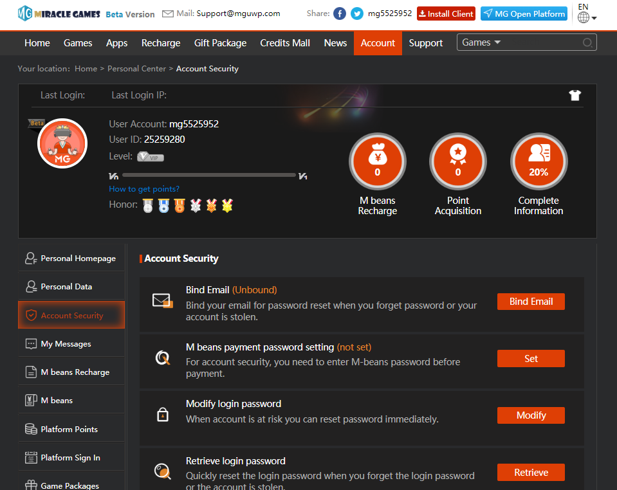
Go to payment channel for payment operation
•Pay in the recharge payment channel you choose.
1. Please confirm that the content of this page contains the name of MIRACLE GAMES platform
2. Please confirm that the product you purchased is MG store platform currency M bean
3. Please confirm your recharge payment
4. Make your payment after confirmation.
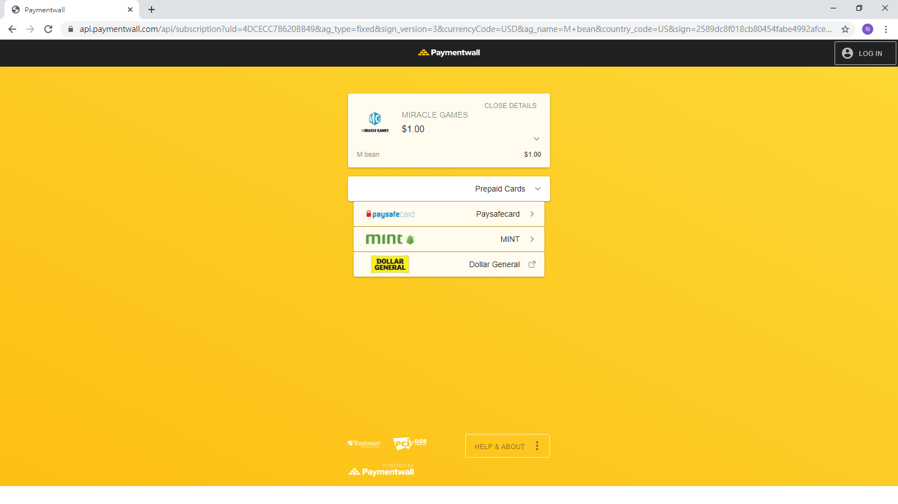
Payment completed
•After the payment is successful, you can wait for the page of payment method to return and get the page prompt of payment success. You can confirm whether the M bean has been added. If there is any abnormal recharge order, you can contact our customer service email support@mguwp.com in real time
M bean consumption mode
Choice of comsuption
•You can consume platform currency m-beans in the game at the present. Through the recharge interface, you can select "m-bean payment" for consumption payment. If your region is not displayed on the first page, you can select all payments to browse and select all payment methods.

Choice of consumption mode
•You can consume platform currency m-beans in the game at the present. Through the recharge interface, you can select "m-bean payment" for consumption payment. If your region is not displayed on the first page, you can select all payments to browse and select all payment methods
•You can select “M bean payment" from all payment methods to make consumption payment
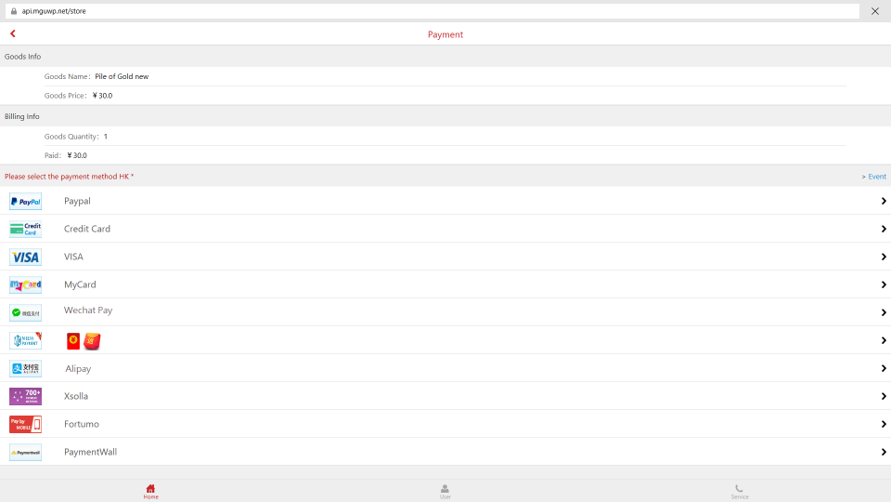
Successful purchase
•After successful consumption, you can get the page prompt of successful consumption payment. You can confirm whether the M bean in the game has been added. If there is any abnormal consumption order, you can contact our customer service email support@mguwp.com in real time.
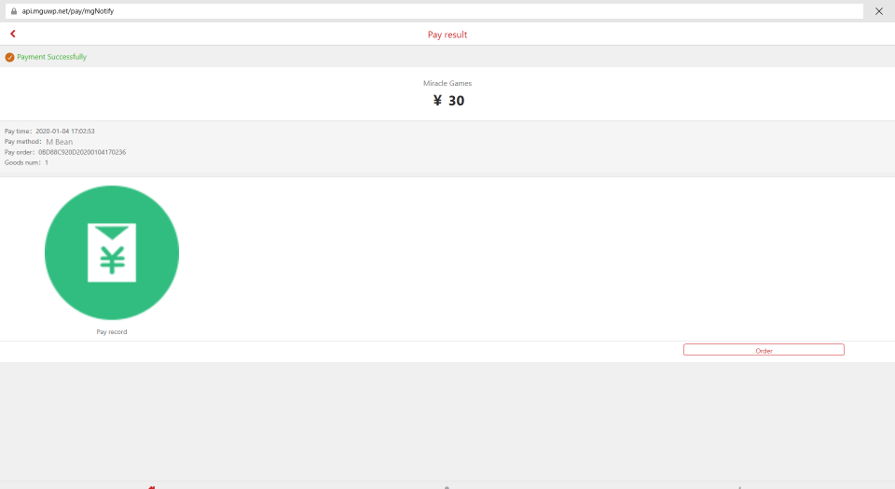
M bean query mode
Recharge record page
•Here you can find all your M bean recharge records
•1. We will show you all the records by default.
•2. Time period for query can be selected
•3. You can query by order number.

Records of consumption page
•Here you can find all your M bean consumption records
1. We will show you all the records by default
2. Time period for query can be selected
3. You can query by order number.

 Source:Hacer Jera
Source:Hacer Jera
 Release Time:2020-01-10 17:38:51
Release Time:2020-01-10 17:38:51
 Views:22213
Views:22213