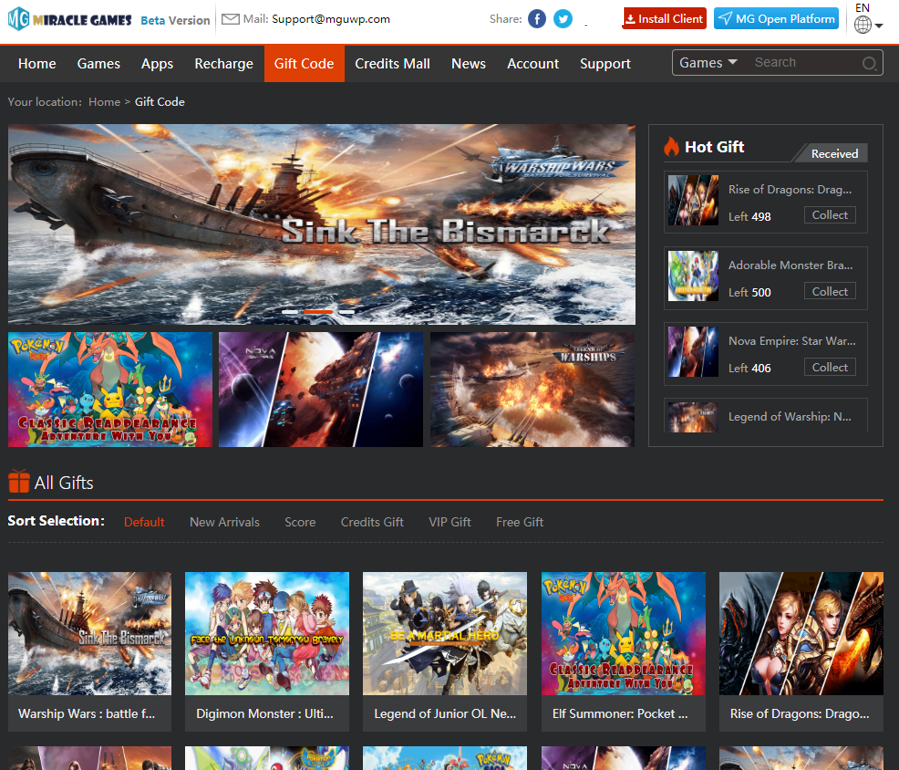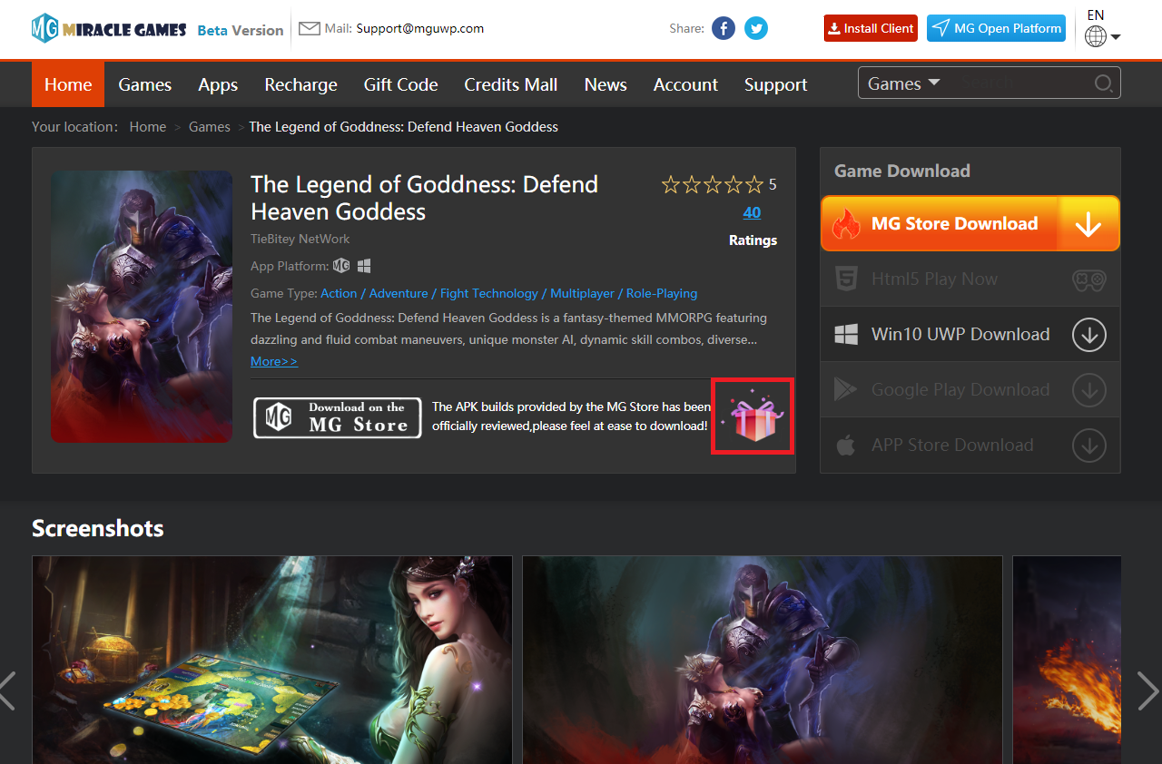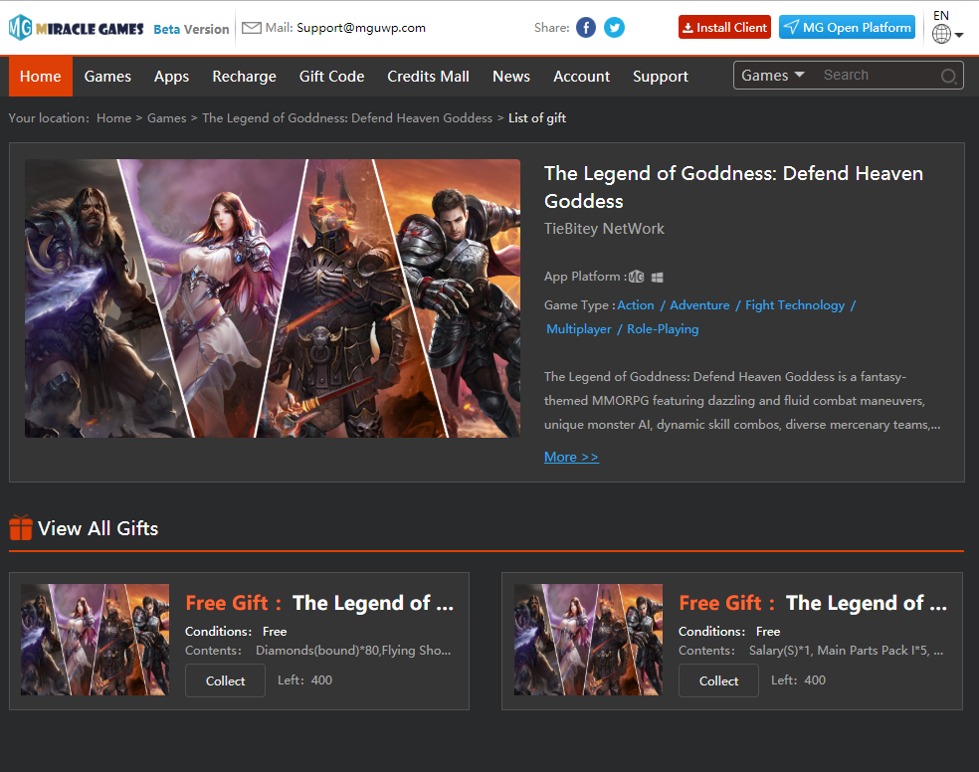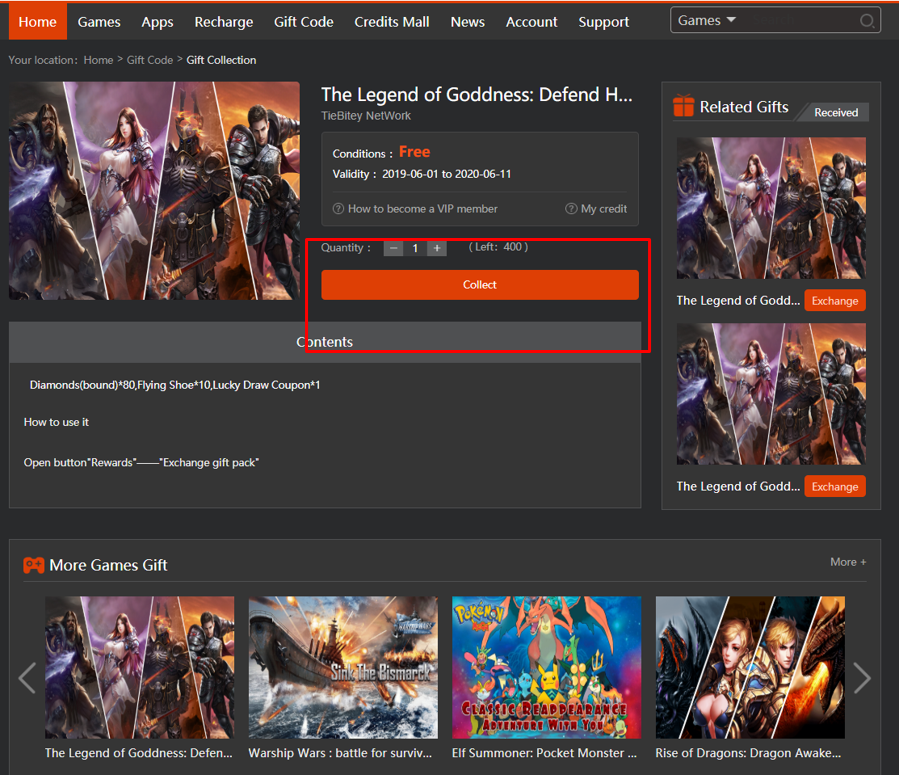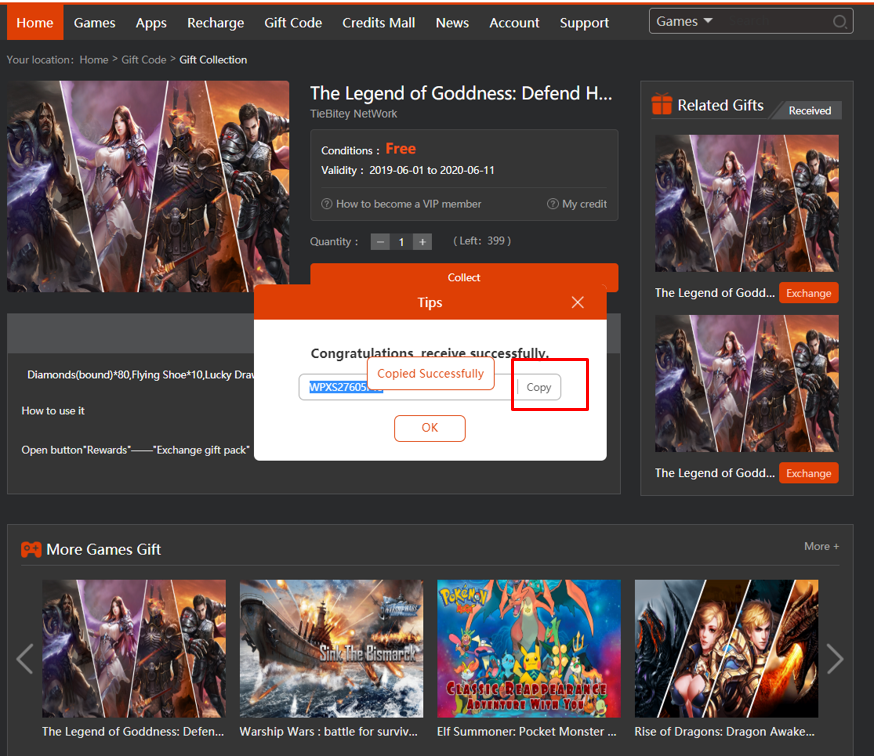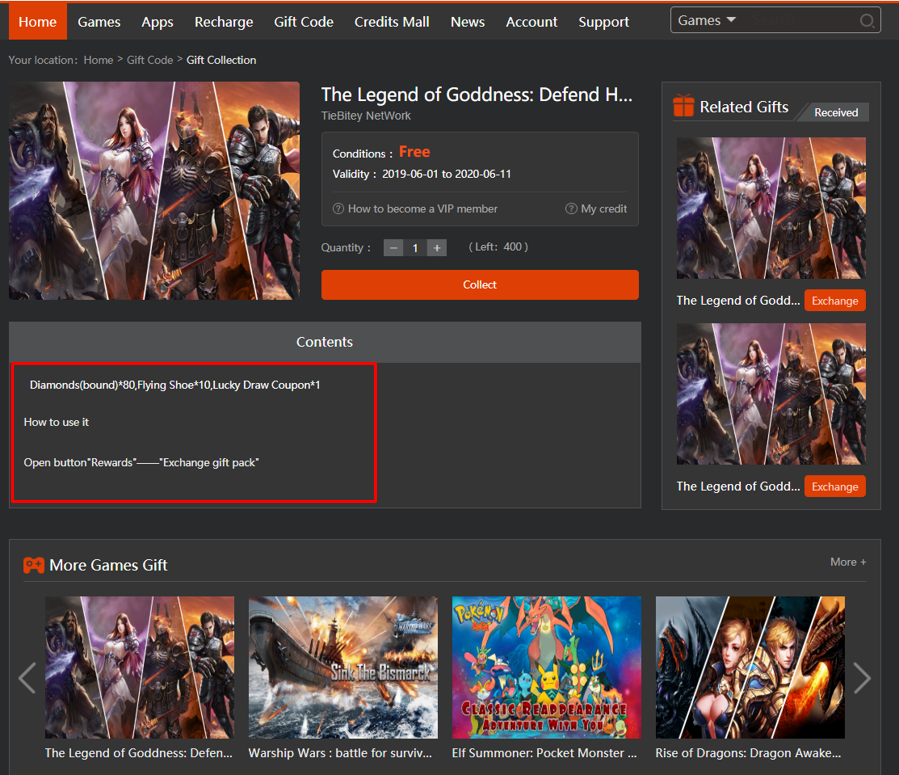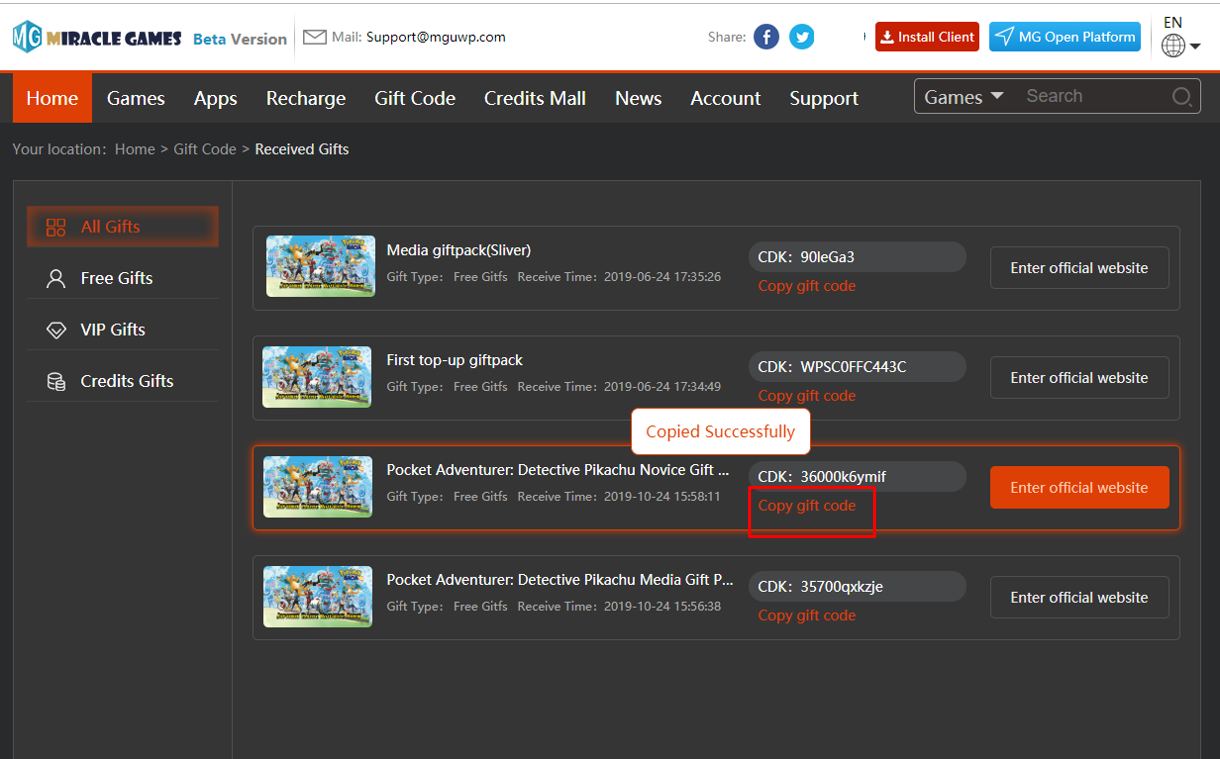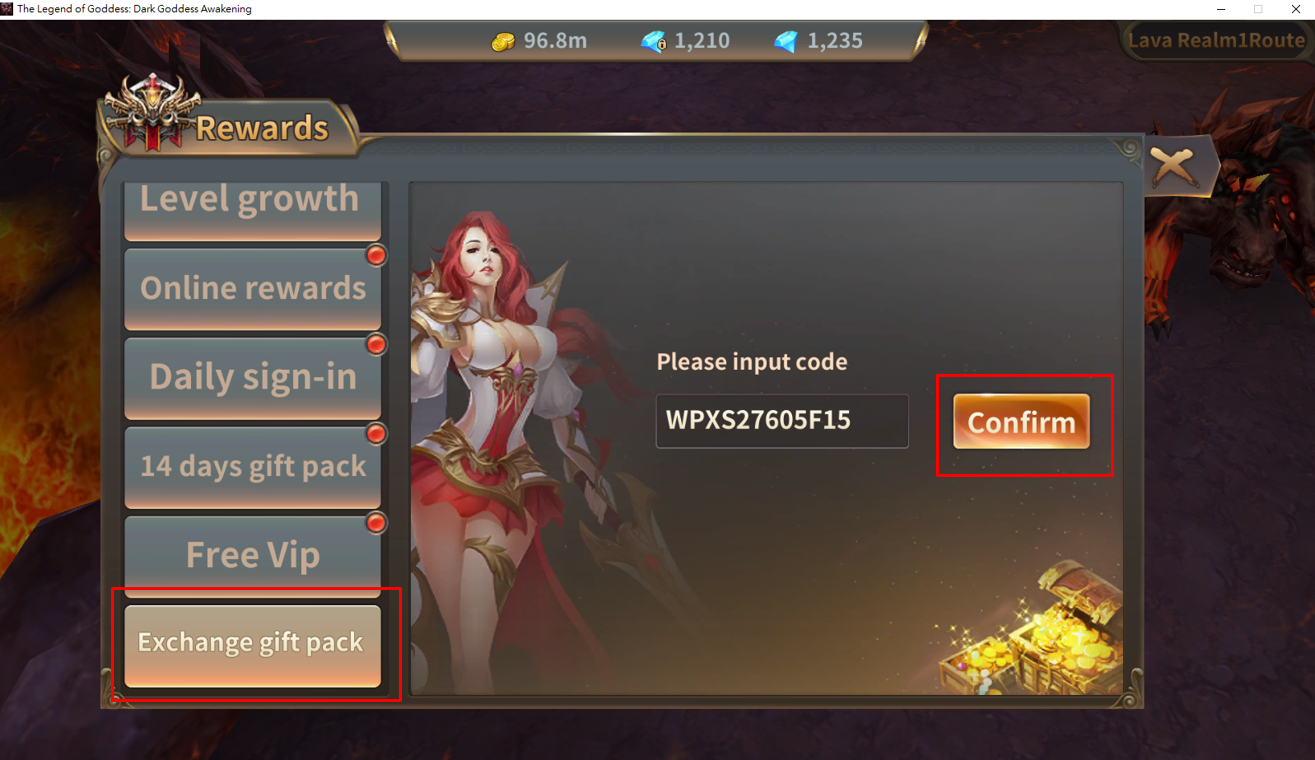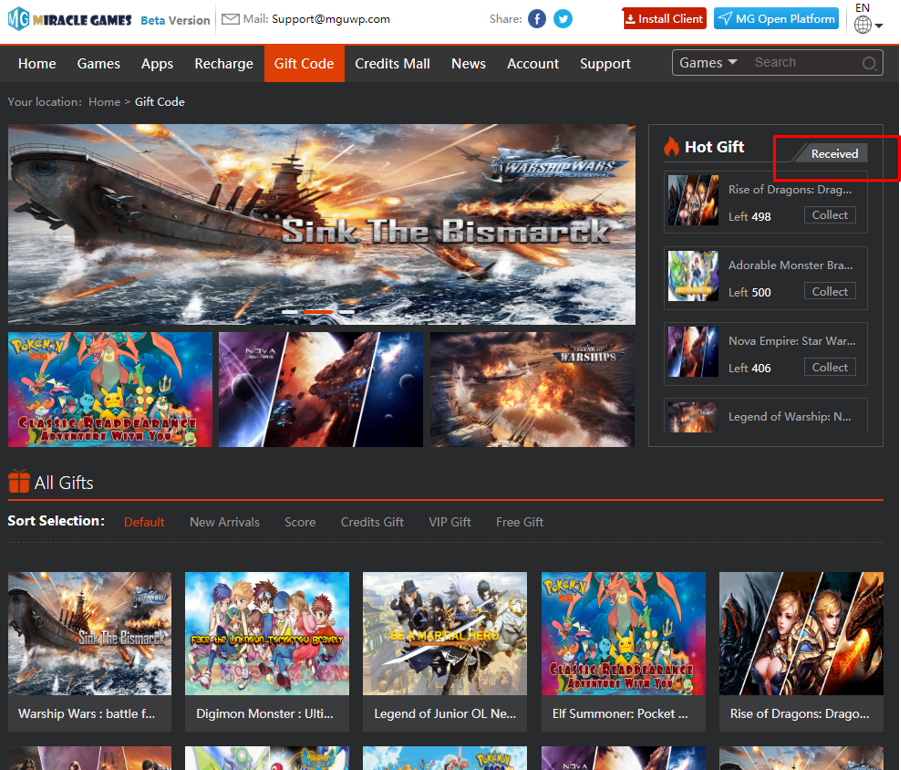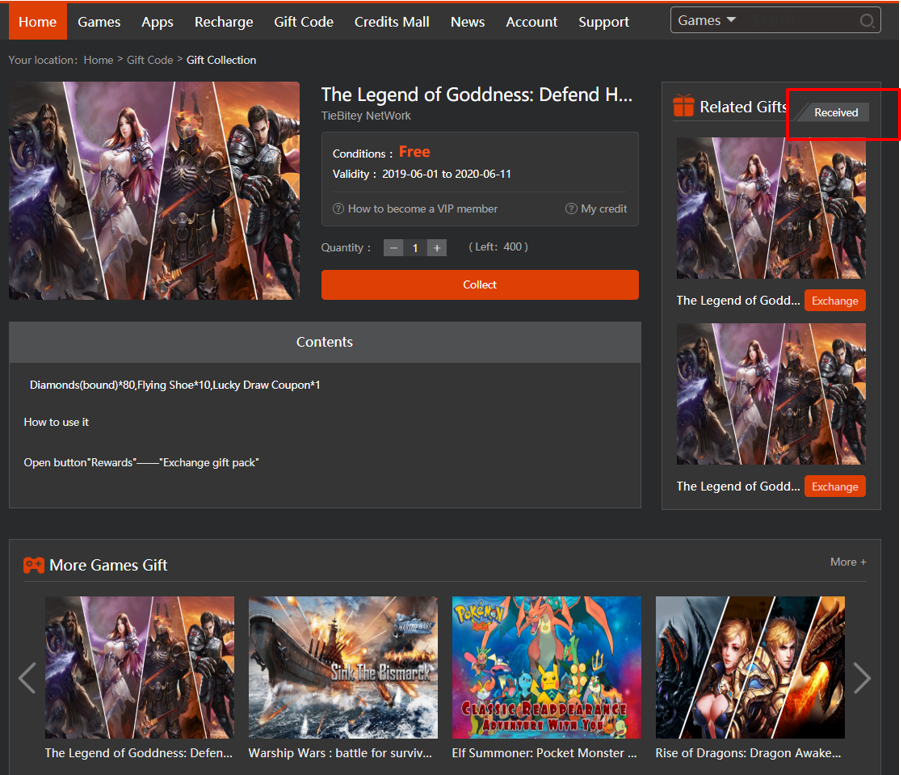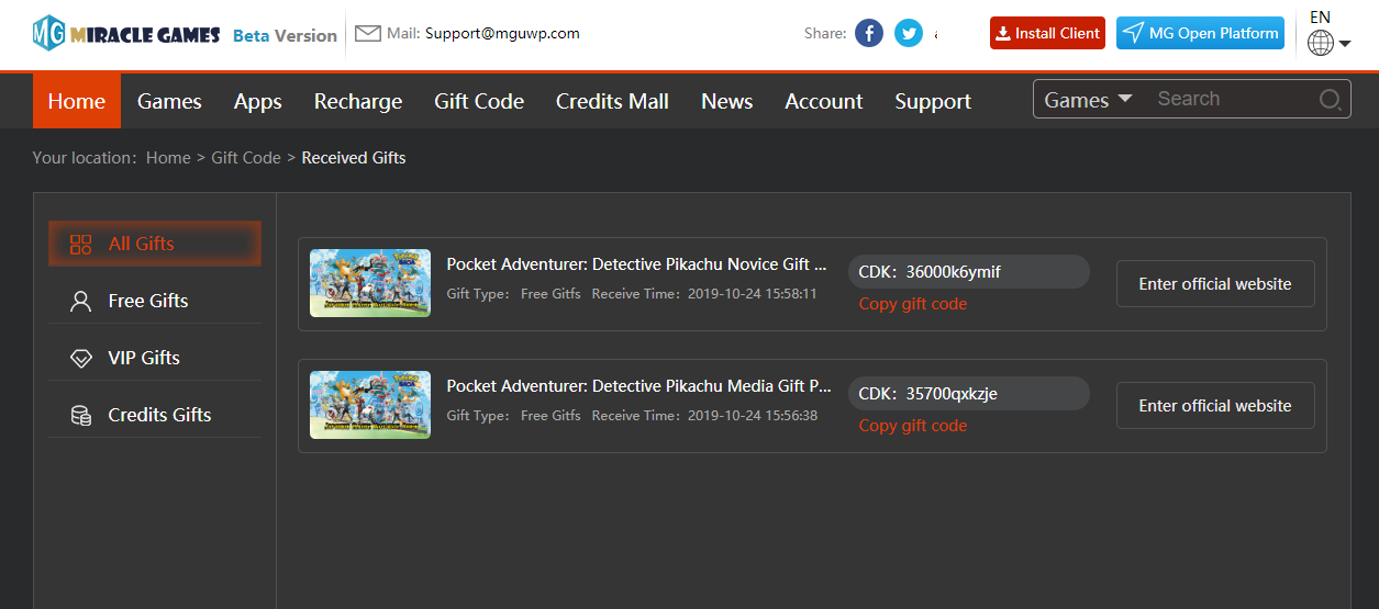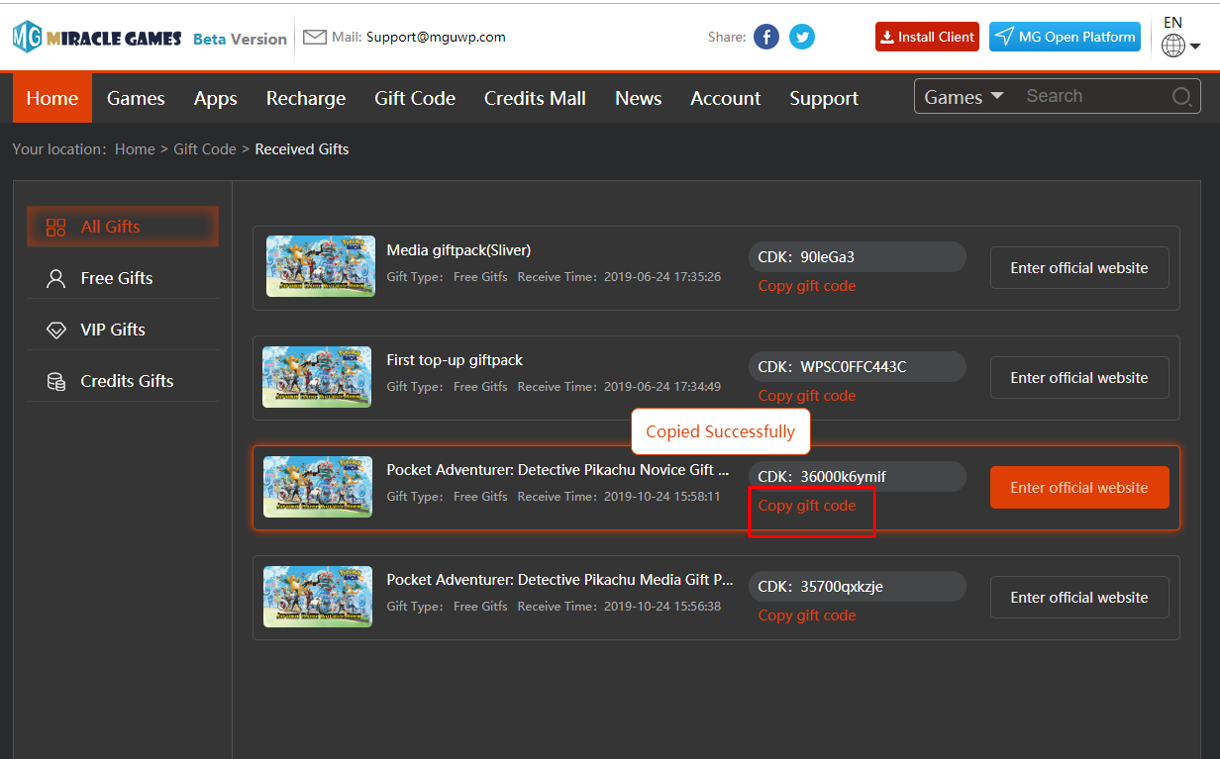Collection method of gift code
Go to Gift Code page
Click "gift code" in the navigation bar of the home menu to go to the gift code Center page. We will provide the most suitable gift code for your language according to your country and region
You can choose your favorite game type through mg recommendation or through the classification display of all gift packages, The classification includes :
1.All
2.New Arrivals
3.Score
4.Credits Gift
5.VIP Gift
6.Free Gift
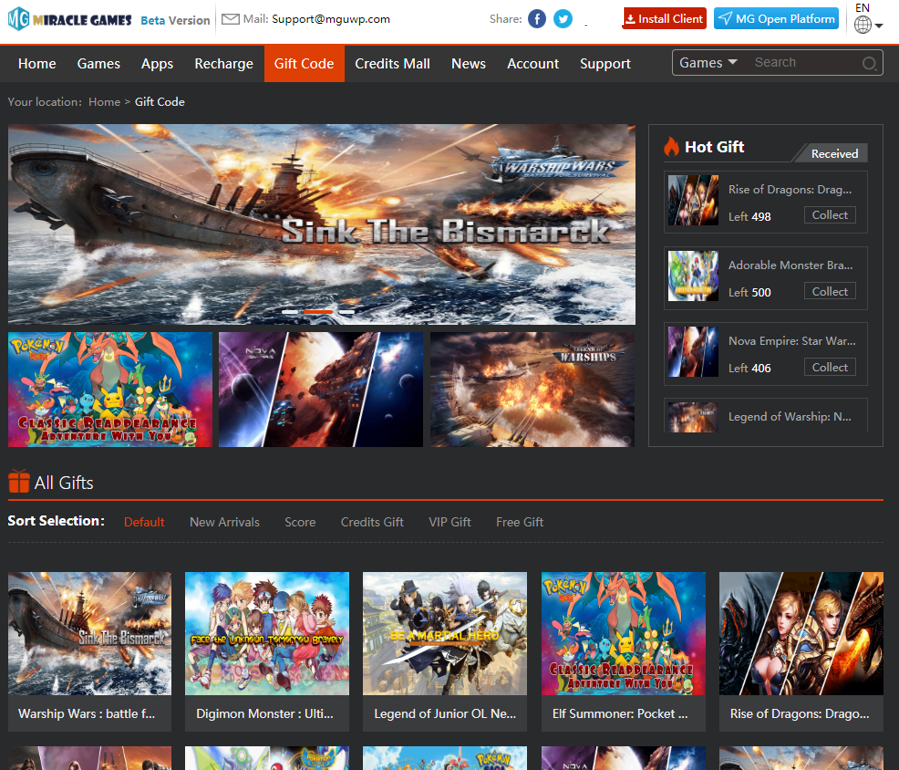
Go to Gift Code page
Through the website of the game content official website, if a gift is provided for the game, the button of the gift will appear, which can be clicked
•Click the gift pack button to browse all the gift contents of the game
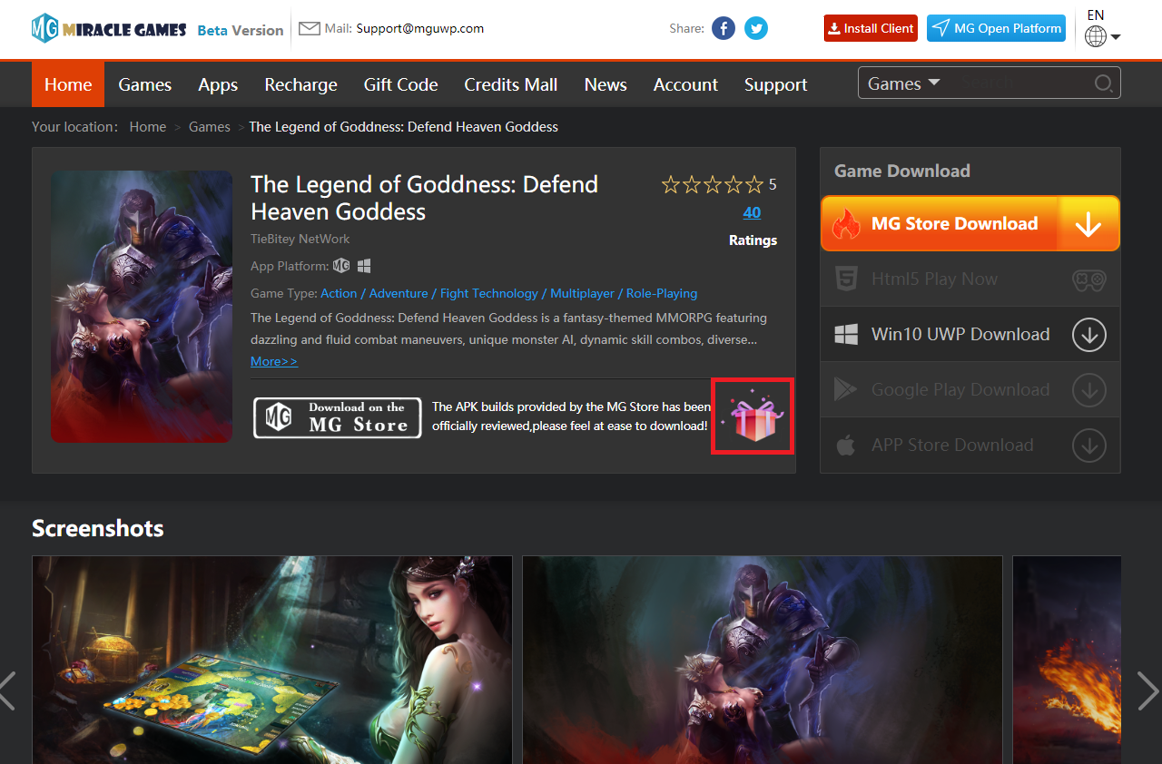
All gift related to the game
Click the gift button on the official website of the game to browse all the gift contents of the game. You can see the following contents in the gift display :
1. Types of gift
2. Names of gift
3. Contents of gift
4 Left
After selecting the gift that meets your claim conditions, click collect to claim the gift
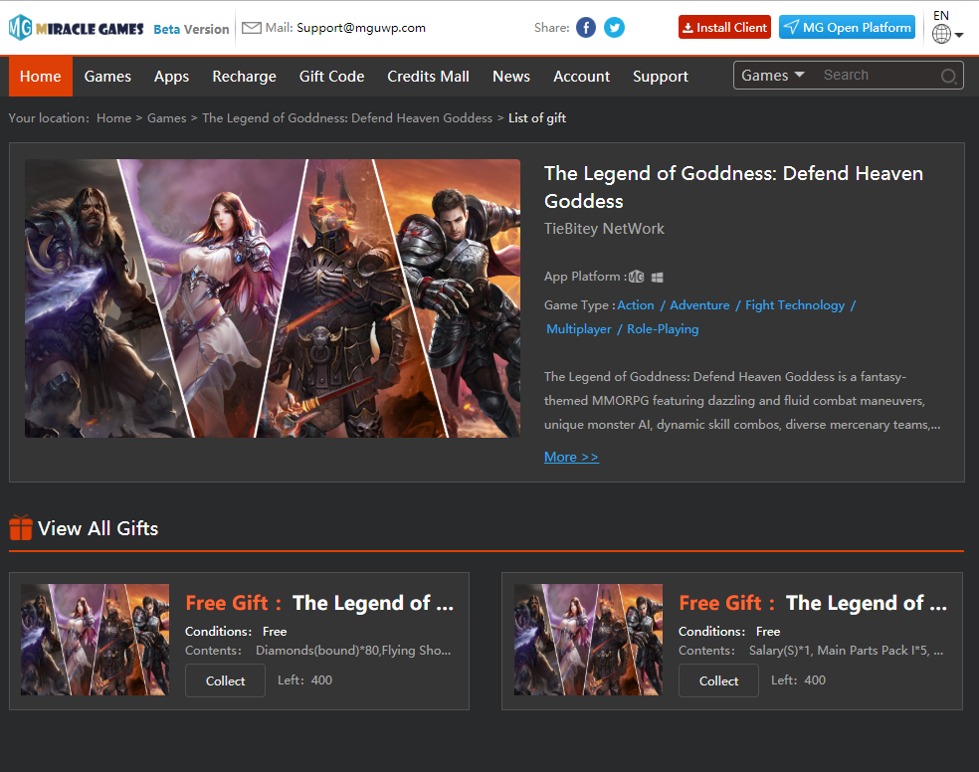
Gift collection page
You can see more information about the gift when you choose to Collect now :
1. Names of gift
2. Types of gift
3. Validity period of gift
4. Number of recipient
5. Gift contents and exchange methods
You can click Collect to collect the gift
On the right side, you can see the other recommended gift and my gift collection record button of the game
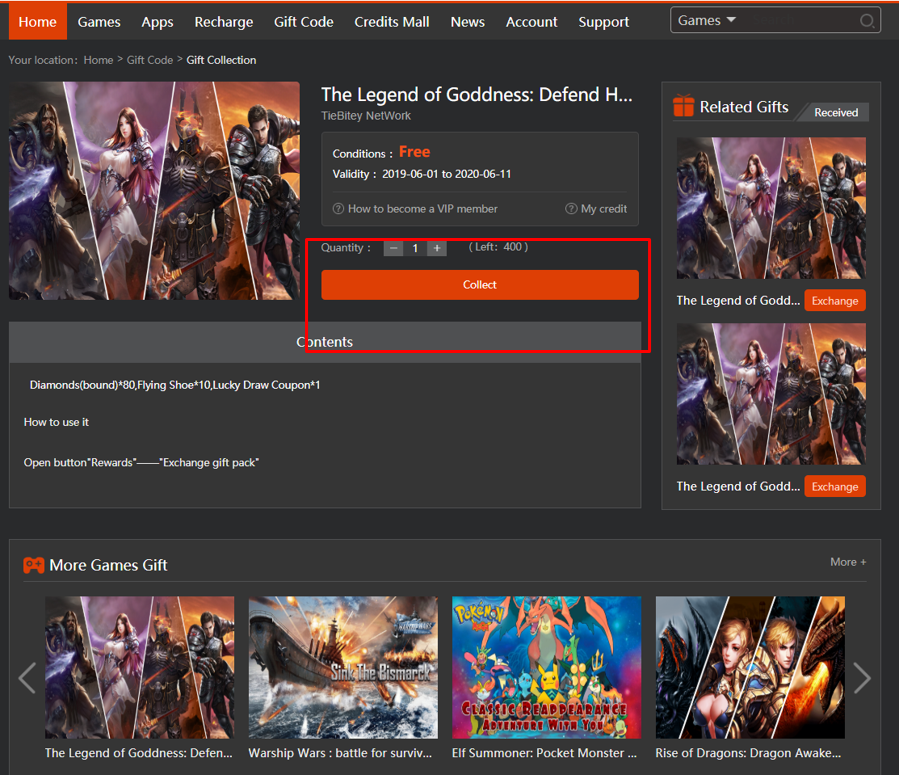
Receive Successfully
Click to collect the gift code. You can click Copy on the right to copy it
If you are a mobile player, you can record your gift code to exchange in the game

Copy gift code
After clicking copy, you will be prompted that you have successfully copied. You can get the method of intra game exchange in the gift contenst and exchange collection instructions
Open your game and use the redemption package code in the game
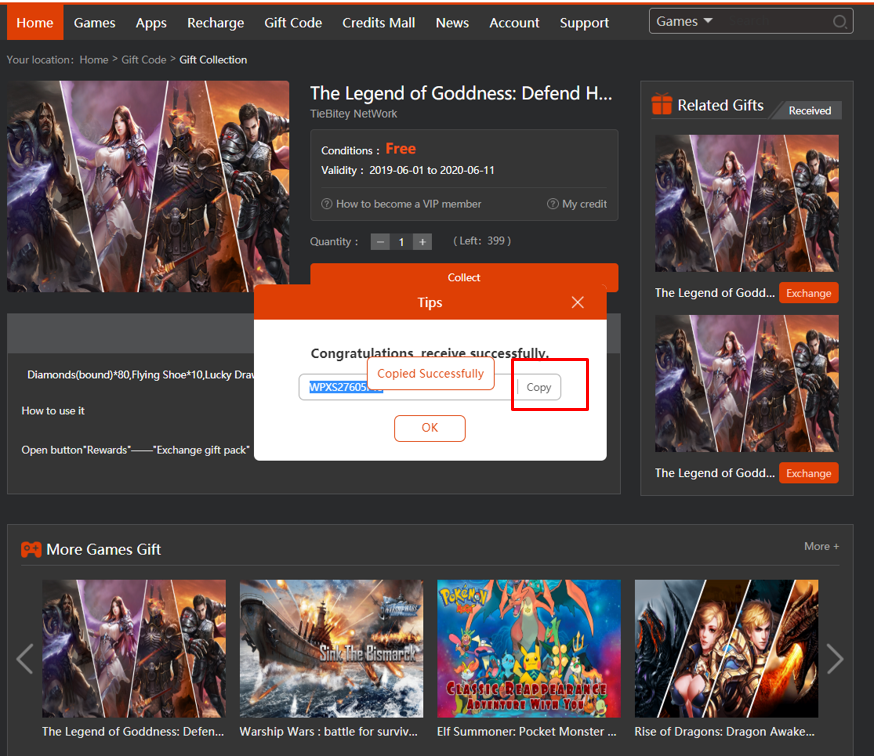
How to use gift code
Confirm the use of gift exchange
On the gift code receiving page, you can see the introduction of relevant exchange methods. Open the corresponding button in the game and click the exchange gift code through the teaching guide
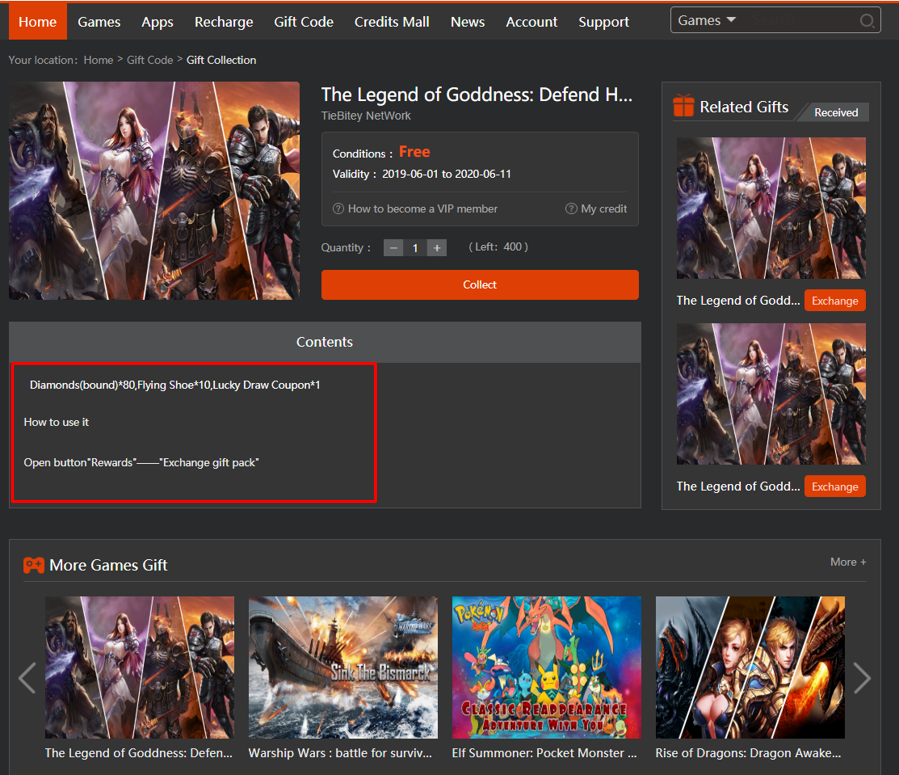
Copy gift code
After clicking copy, you will be prompted that you have successfully copied. You can get the method of intra game exchange in the gift content and exchange collection instructions
Open your game and use the redemption package code in the game

Gift code query and copy
You can find all your gift code exchange records here through the collect record button
1. We will show you all the records by default
2. You can select the gift type to query
3. To find the gift code to be exchanged, you can directly click the copy gift code button below to copy it, and a prompt will be given after the copy is successful
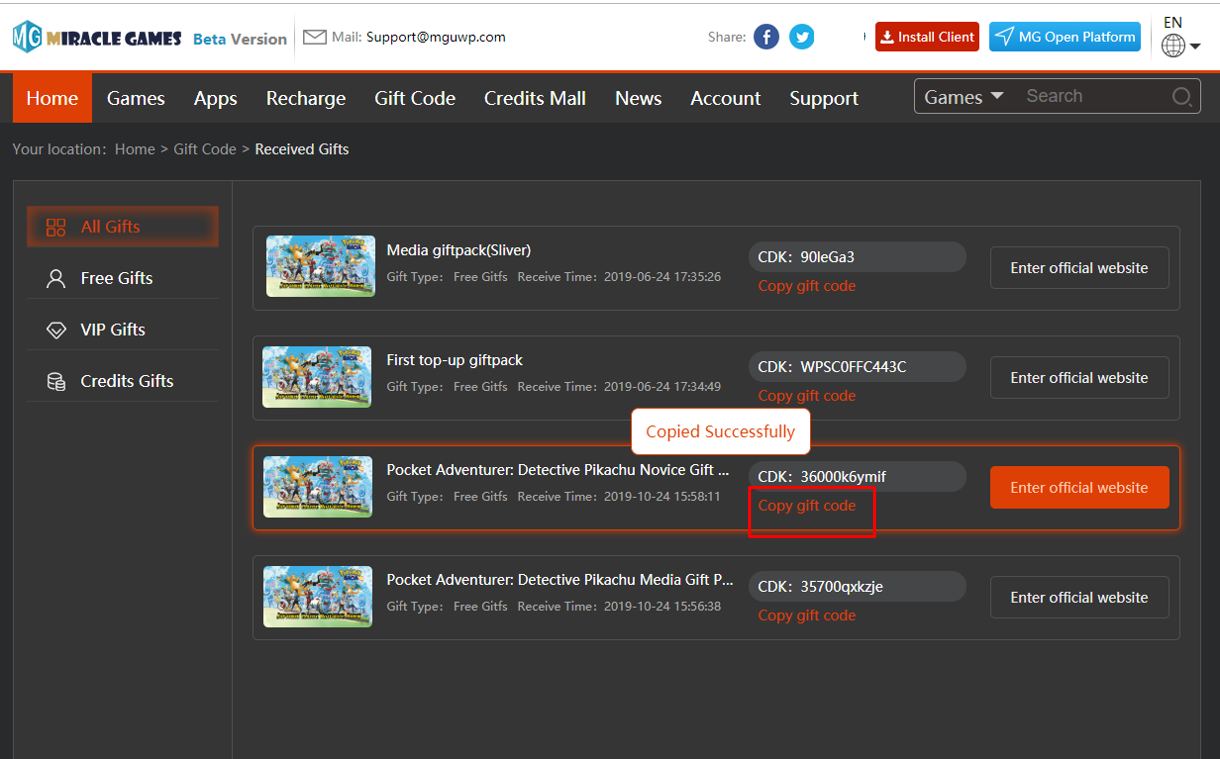
Gift code exchange
When you copy or record the gift code number, you can open the game to exchange
Take a game for example:
1. Enter the game
2. Click Rewards
3. Click Exchange gift pack
4. Enter the code
5. Click Confirm
Due to the different design of each game by the development company, the specific exchange method needs to refer to the relevant instructions
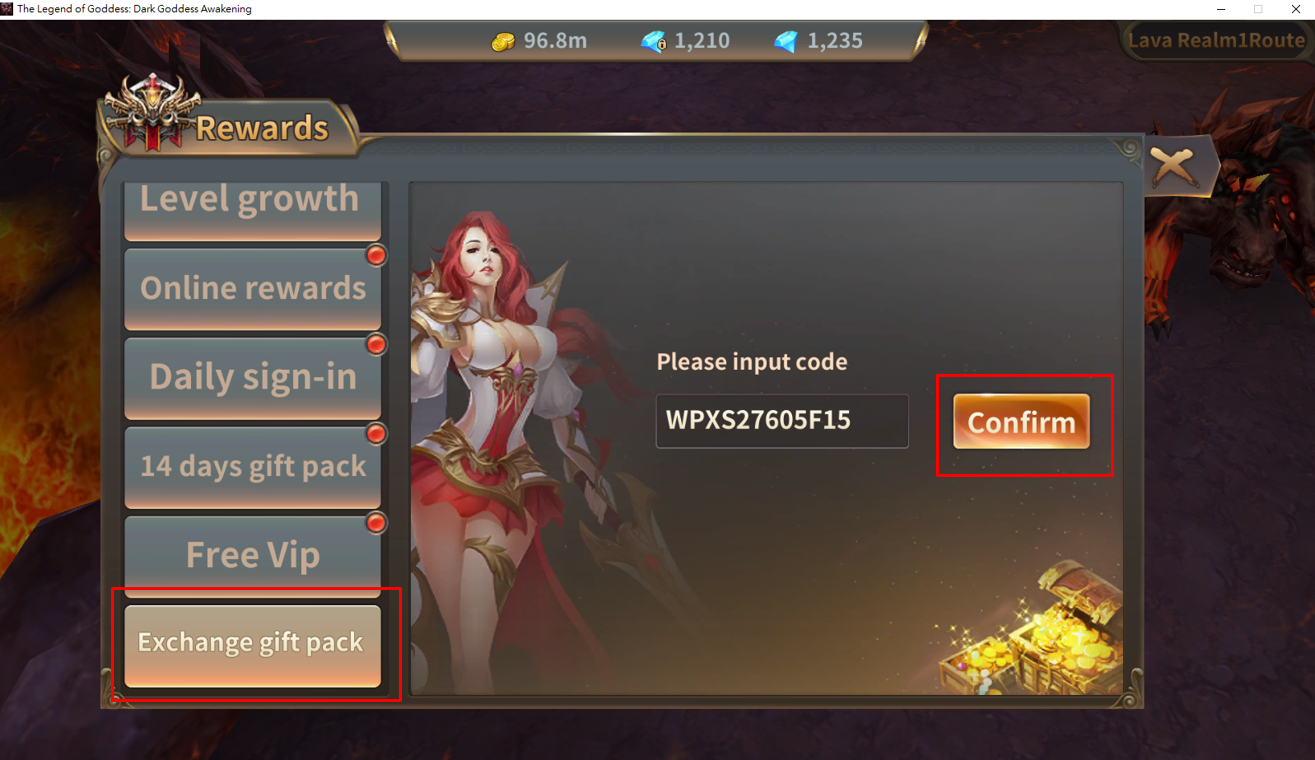
Gift code query method
Query method 1:
On the homepage of the Gift Code, you can click the "received" button in the upper right corner of the screen to obtain the gift exchange record query
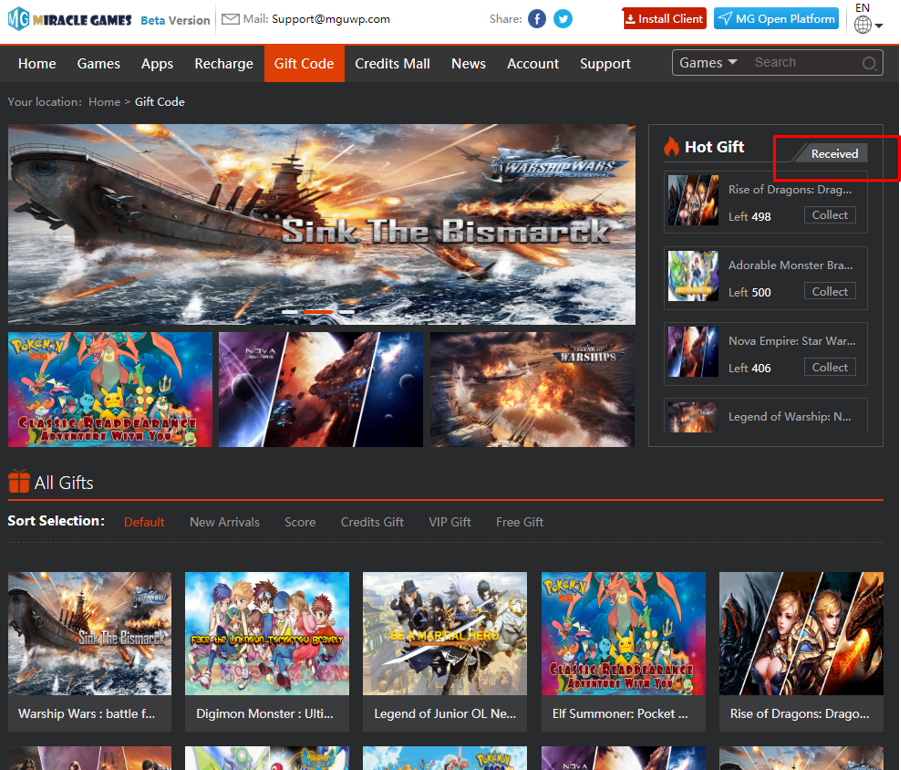
Gift code query method
Query method 2:
On the game gift contents colloction page, you can click the Received button in the upper right corner of the screen to obtain the gift exchange record query
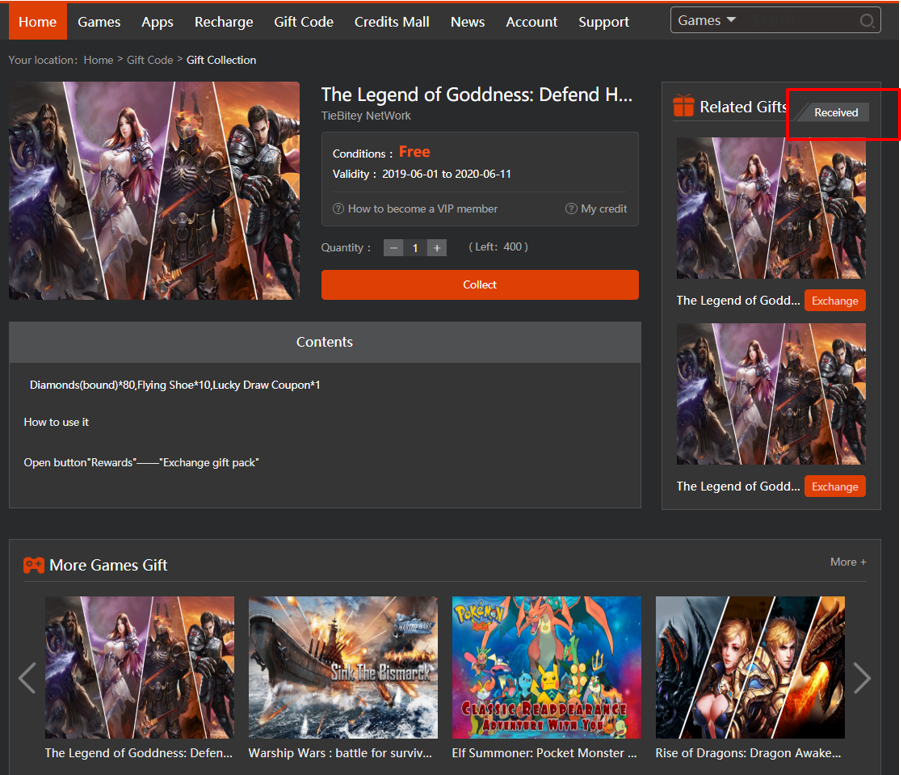
Gift code query page
You can find all your gift code exchange records here through the collect record button
1. We will show you all the records by default
2. You can select the gift type to query
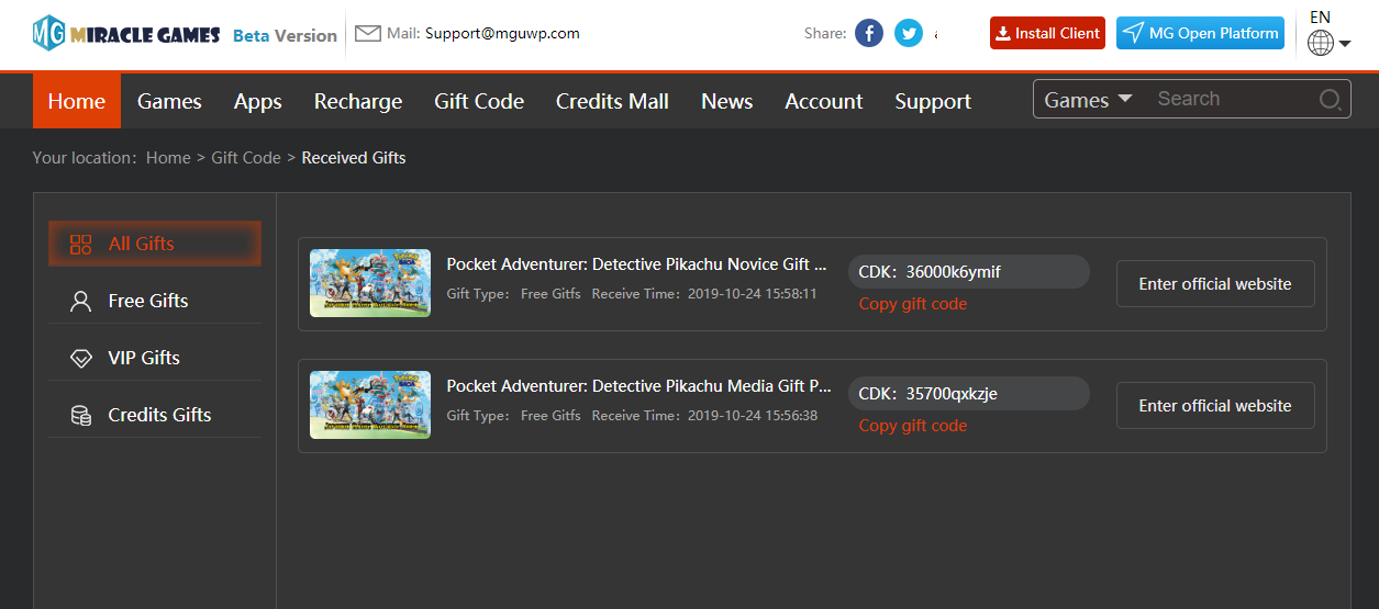
Gift code query and copy
You can find all your gift code exchange records here through the collect record button
1. To find the gift code to be exchanged, you can directly click the Copy gift code button below to copy it, and a prompt will be given after the copy is successful
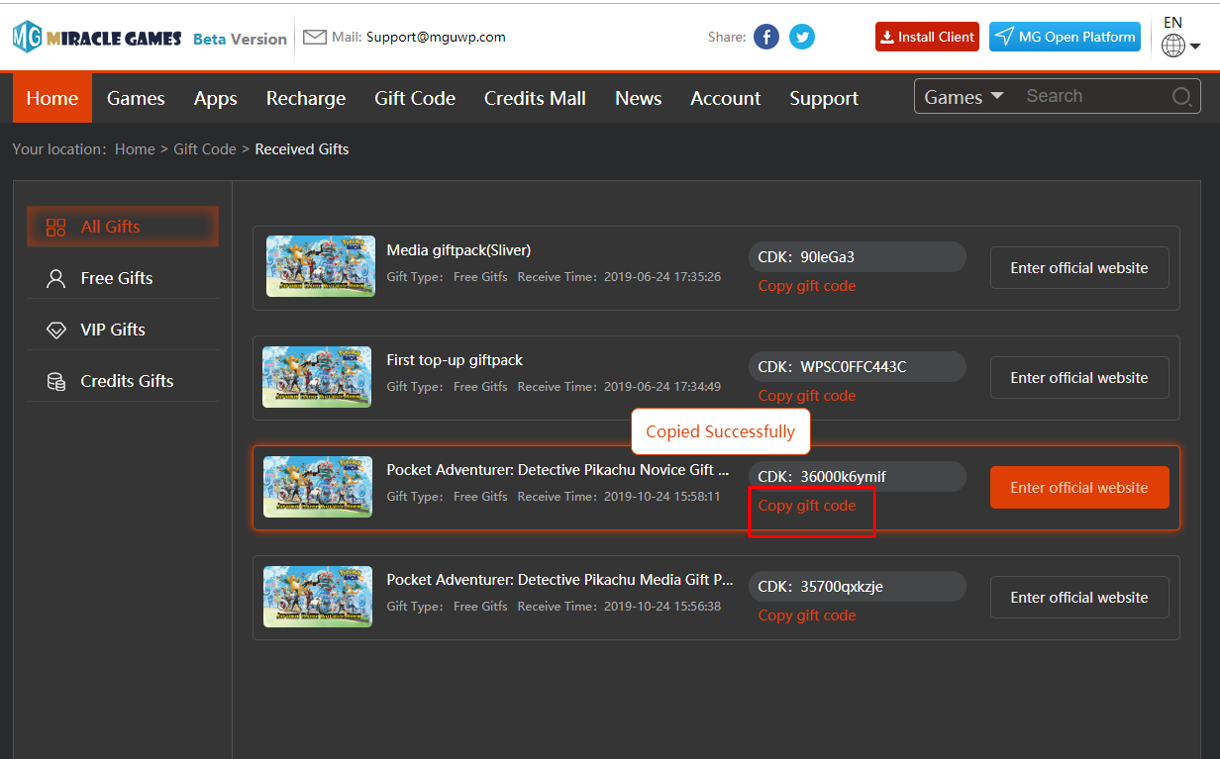
 Source:MIRACLE GAMES
Source:MIRACLE GAMES
 Release Time:2020-01-21 15:36:16
Release Time:2020-01-21 15:36:16
 Views:21474
Views:21474