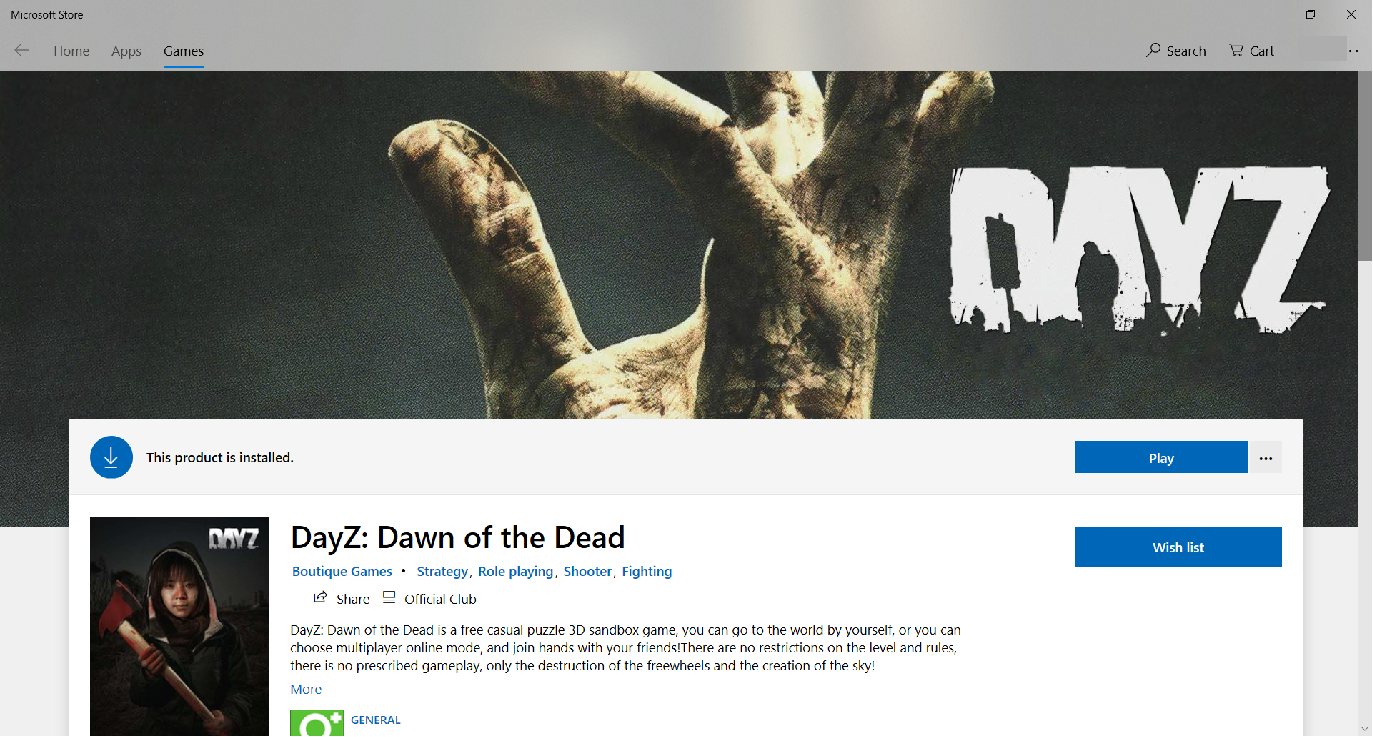Source:Boutique Games
Source:Boutique Games
 Release Time:2019-07-17 20:35:21
Release Time:2019-07-17 20:35:21
 Views:33092
Views:33092
Function – Game history
In the course of your game, we have recorded all the games content and services you have experienced on the MG platform. If you choose the content you want to do again, you can open the game or service. If you have already Uninstall it, You will go to the Microsoft store to download and install.

Function – Personal settings – universal
In the general settings of the personal settings we provide you with the following features and services:
1.Introduce the save location of the game screenshots.
2.Introduce the location where the game video is saved.
3.Provide language settings for our community services, which can be changed in Simplified Chinese and English.
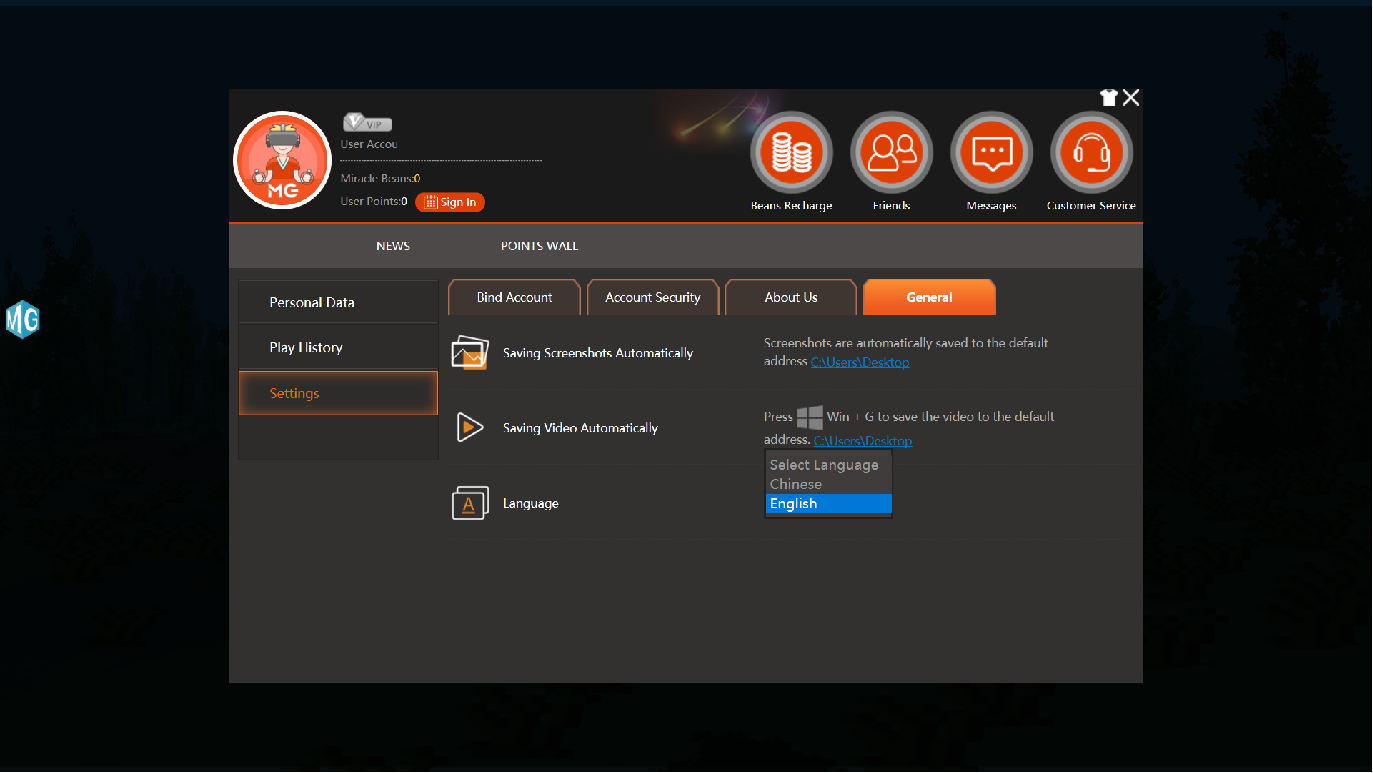
Function – Personal settings – Adout Us
In the place about us, in addition to providing us with the way and version number, we also provide the following related content:
1.User Agreement
2.Privacy
3.Community Convention
4.Civilized Pledge
5.Go to score

When you select Go to score, you will be prompted to switch to the store as shown on the right, please select “Yes”.
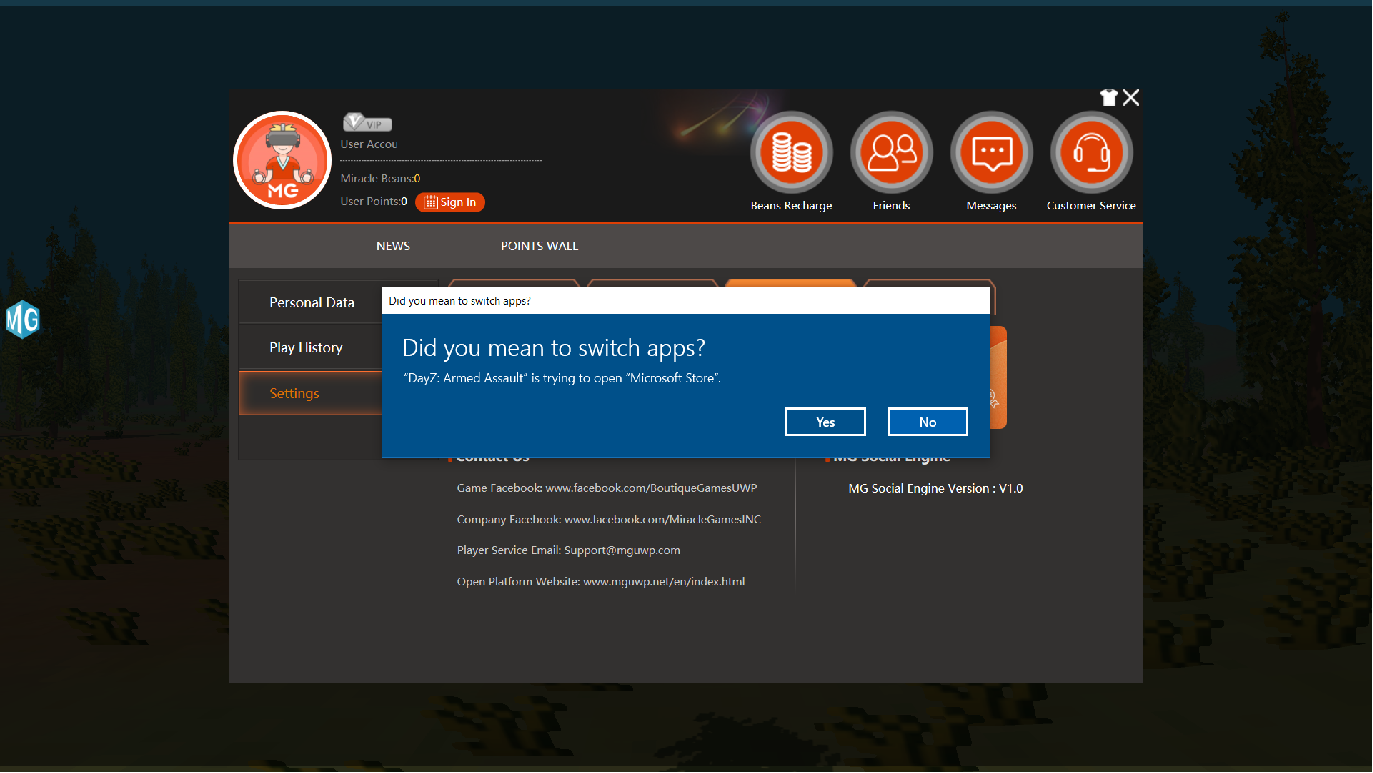
At the Microsoft Store, you will see a window prompt for ratings. If you are satisfied with the games and services we offer, please kindly choose a five-star rating for us, thank you!
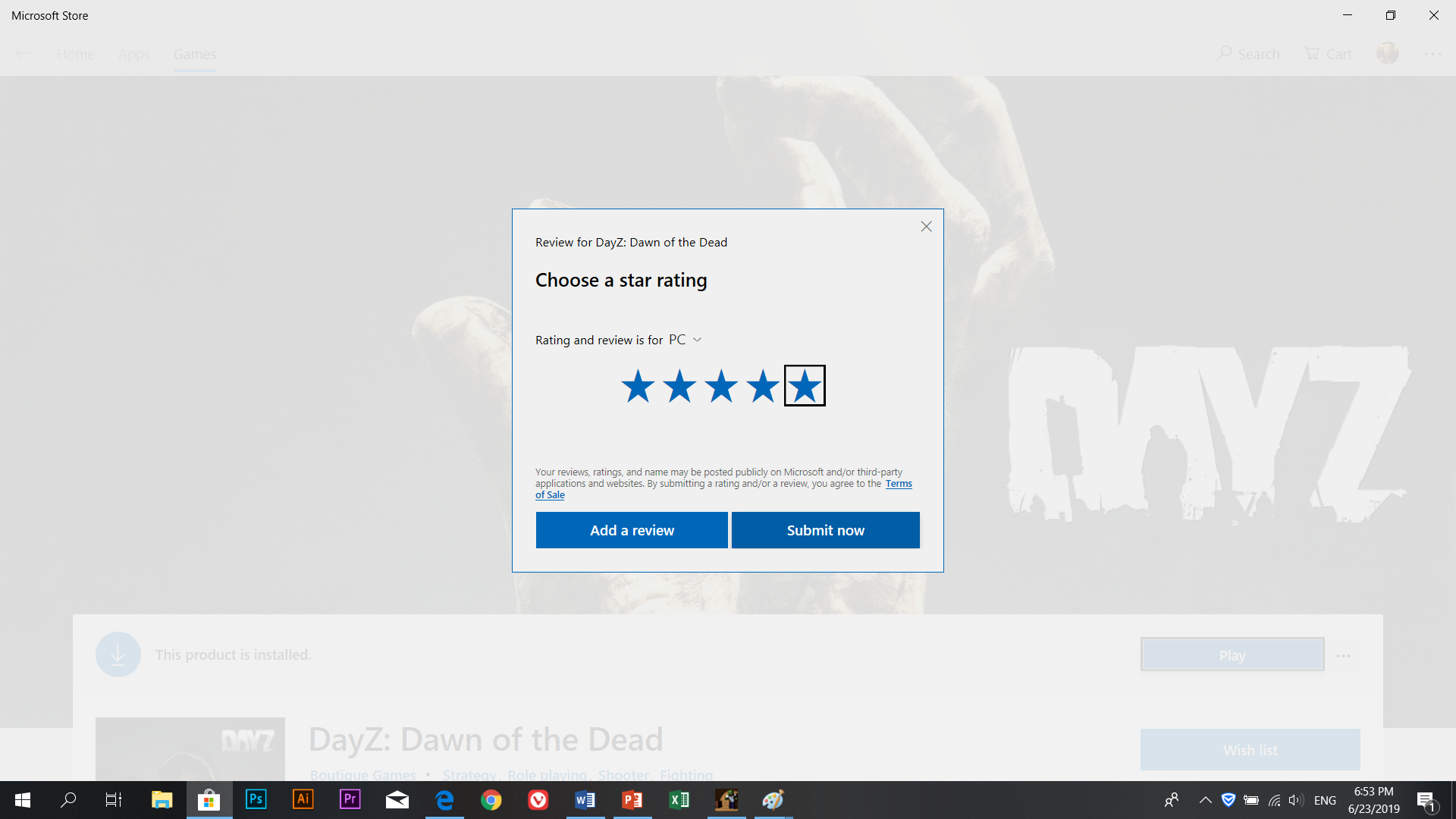
Once you have scored, you will receive a thank you, please select “Done” to continue.

At this time, you can see the game content and update information we provide for you. If you need to browse, you can watch it on the page, or choose to go back to the game and continue to experience the content.