 Source:Boutique Games
Source:Boutique Games
 Release Time:2019-07-17 17:55:54
Release Time:2019-07-17 17:55:54
 Views:28612
Views:28612
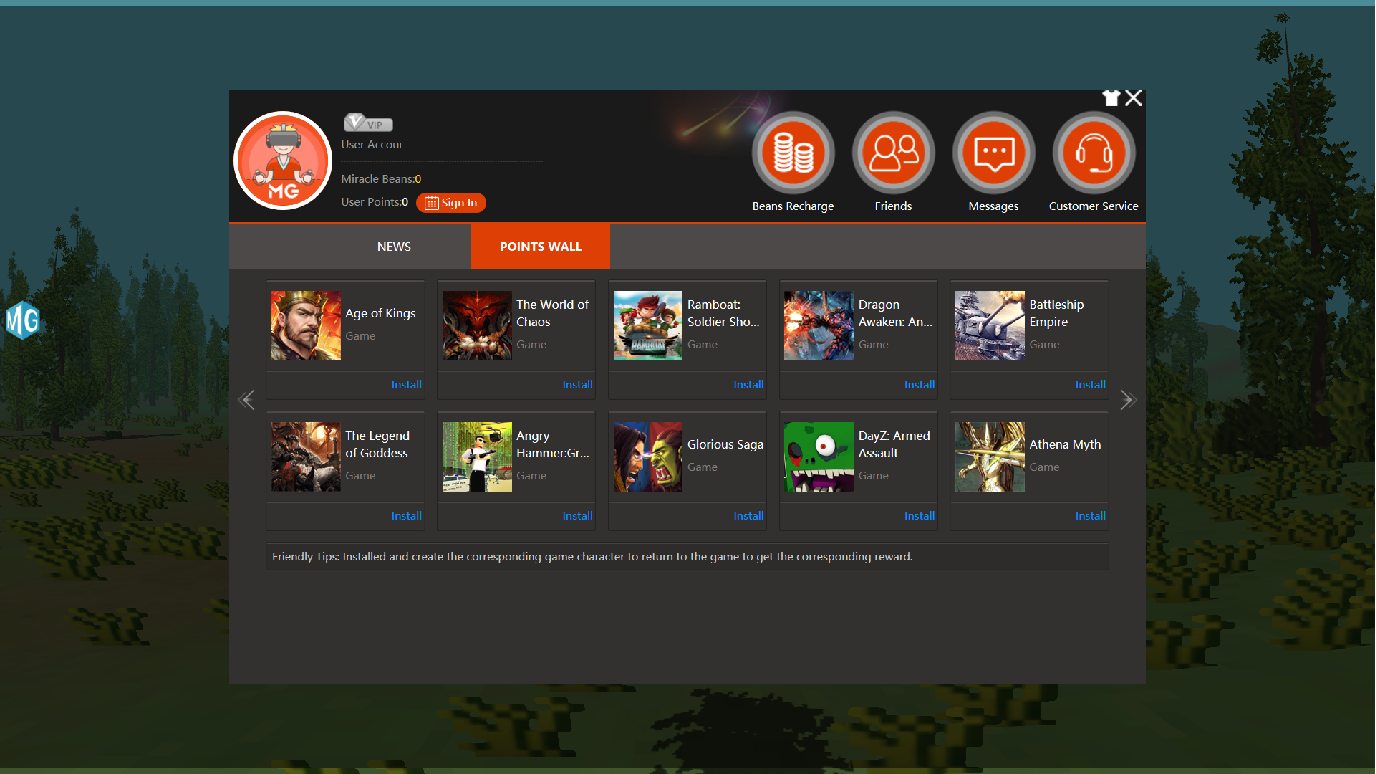
When you find your favorite game in the points wall, click “Install”, the screen will appear as the right picture prompts you to leave the current game, when you switch to the game to download and install, please press “Yes” to continue to the next step.
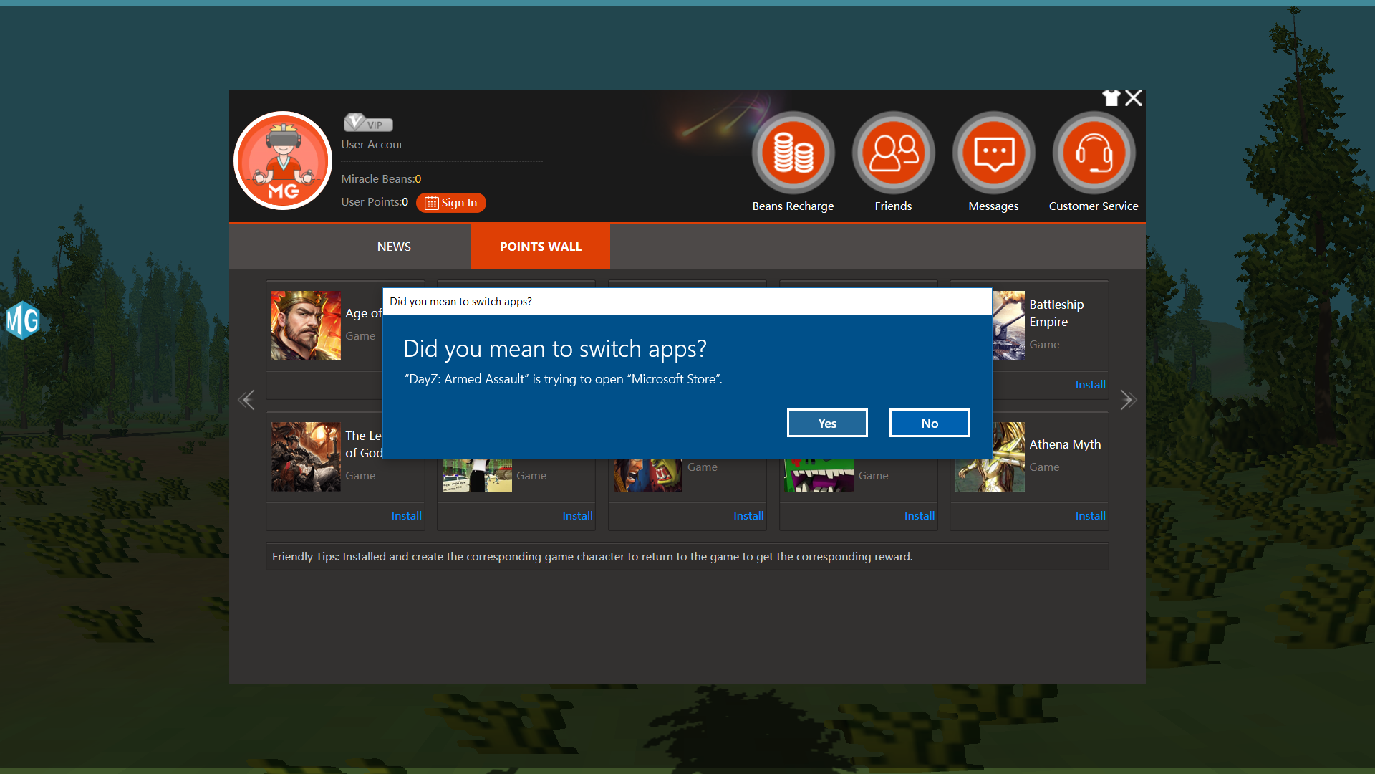
After you select "Yes" to switch to the game you want to download and install, the Microsoft Store will open, which is the download game of your choice.
You can select "Get" in the store to get the game to download and install it.
