 Source:MIRACLE GAMES
Source:MIRACLE GAMES
 Release Time:2021-01-12 20:33:25
Release Time:2021-01-12 20:33:25
 Views:296486
Views:296486
Experience good games, come to Miracle Games Store!
Method 1:
Install the latest version of Flash
Step 1: Download the latest Flash version: click to download
This Flash version has been tested by Miracle Games, please feel free to download
Step 2:After the download is complete, open the file and click Start to Install
Notice: When installing, do not agree Join User Experience Improvement Plan to avoid a lot of trouble.
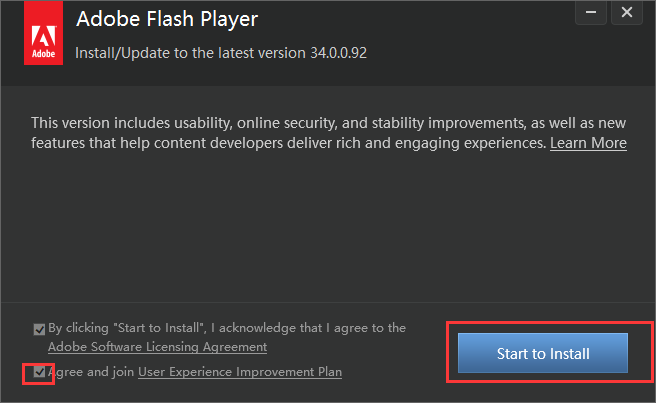
Step 3:After the installation is complete, we can open the game and enter the game normally.
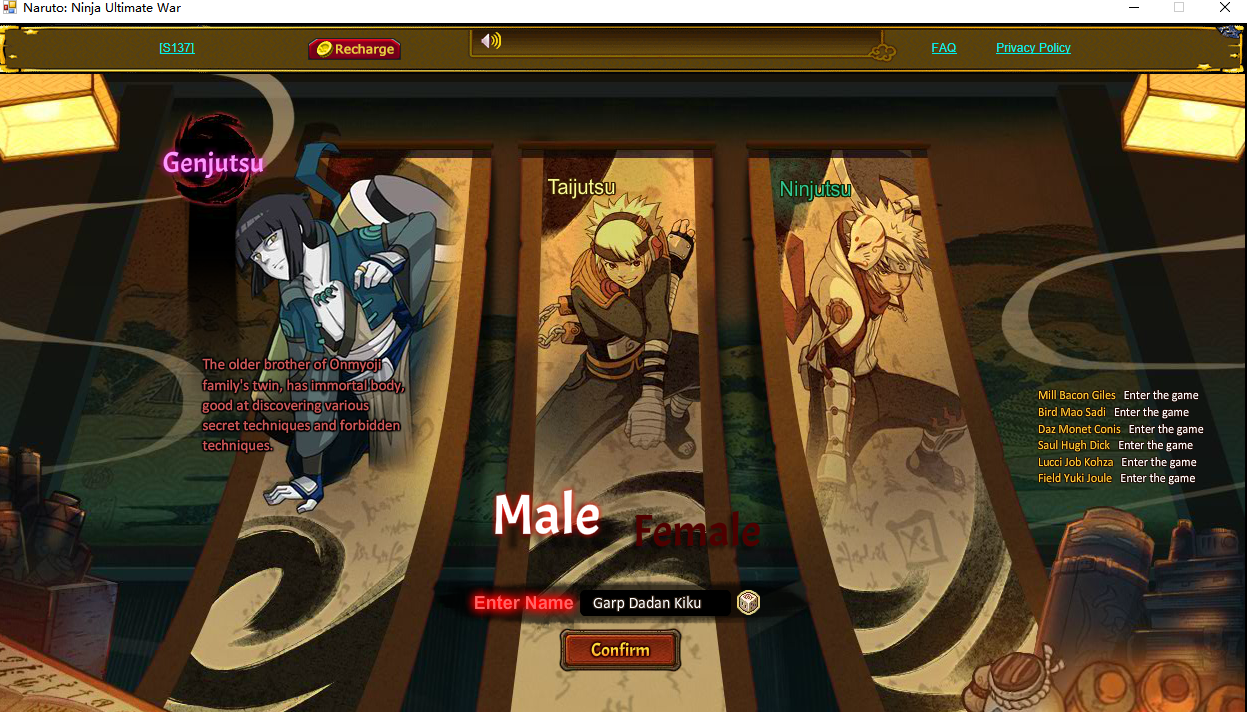
Method 2:
You can adjust the system time to the time before January 12, 2021 to log in to the game! The following are the detailed steps
Step 1: Open the system settings and enter the time and language interface
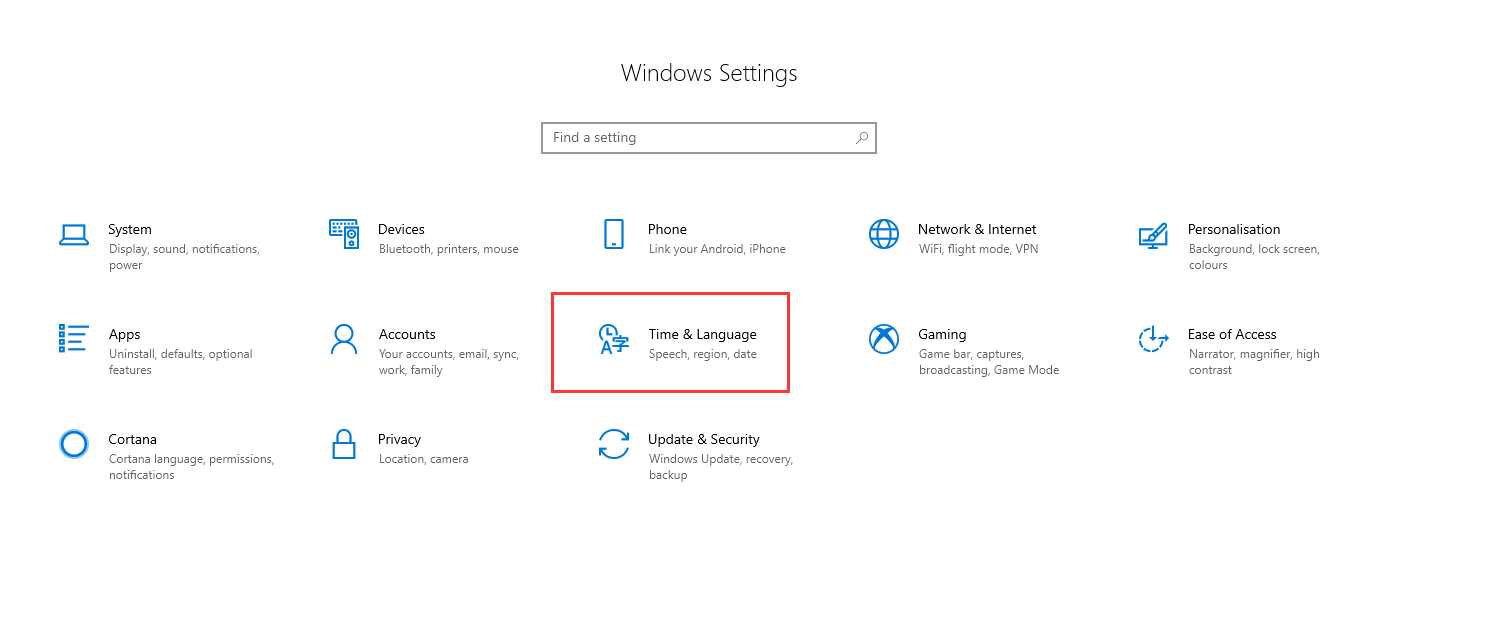
Step 2 : Turn off Set the time automatically , click the change button
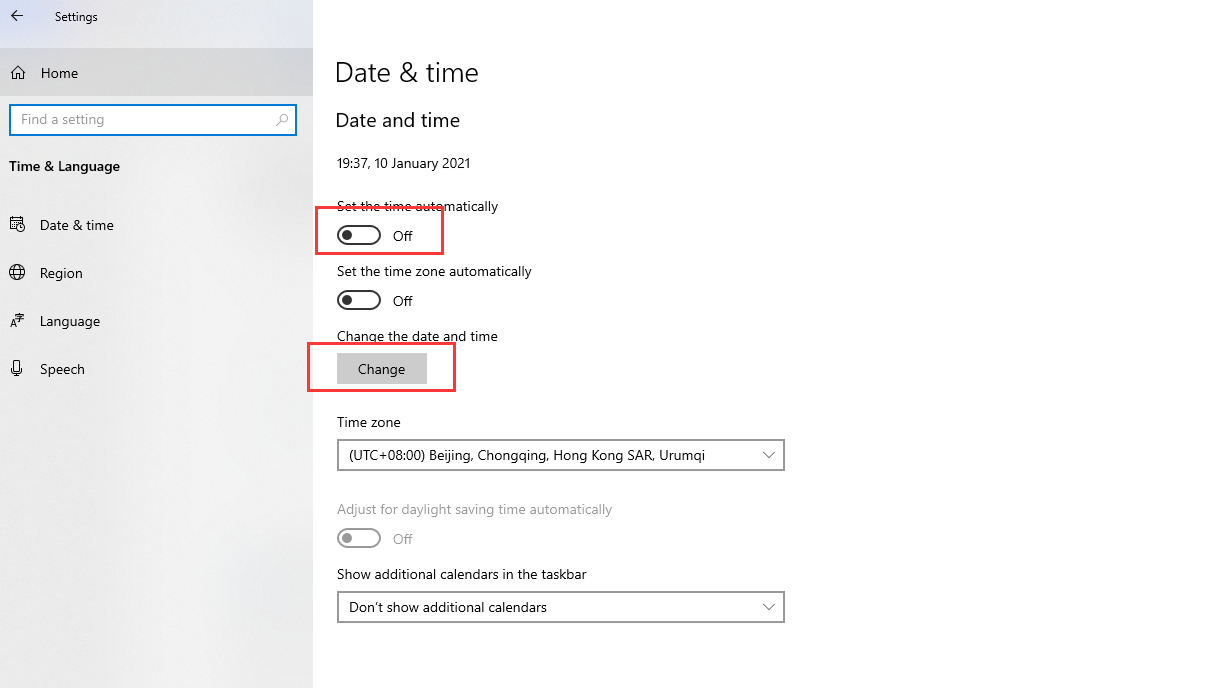
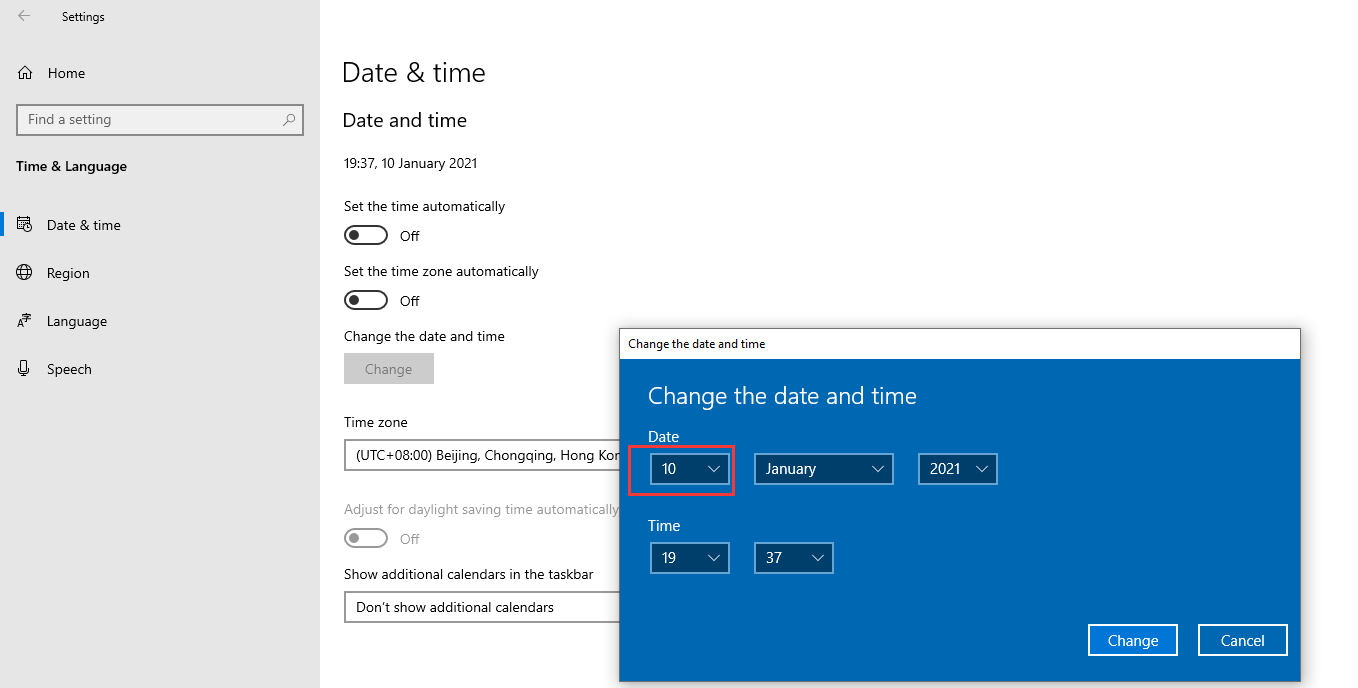
Step 4 : After the time is adjusted, open the game to log in normally
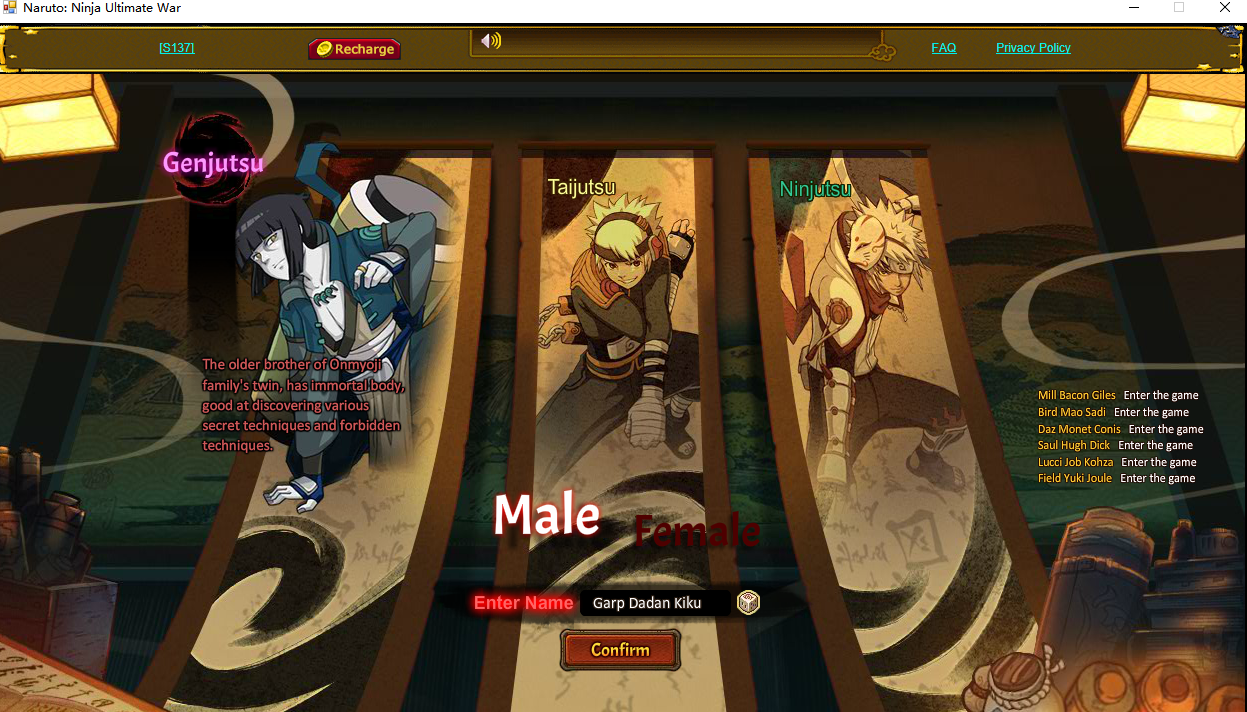
If you have game questions, please contact us in time:
Facebook:MiracleGamesAppStore
Discord:Miracle Games#6921
Email: Support@mguwp.com